Physical Address
304 North Cardinal St.
Dorchester Center, MA 02124
Physical Address
304 North Cardinal St.
Dorchester Center, MA 02124
Many Apple music users are finding issue with playing the music on the web, MacBook, iPhone that the music plays only in preview mode. After signing into apple music on the web with active subscription, everything will only play in preview mode. The Apple music only playing preview is seem on Web Browser/ MacBook and iPhone 14,13 etc. with latest iOS 17.
This is difficult to understand why Apple Music is implementing a Preview mode for people paying full subscriptions. The issue is not limited to songs only but ‘radio’ stations are also only playing in preview mode.
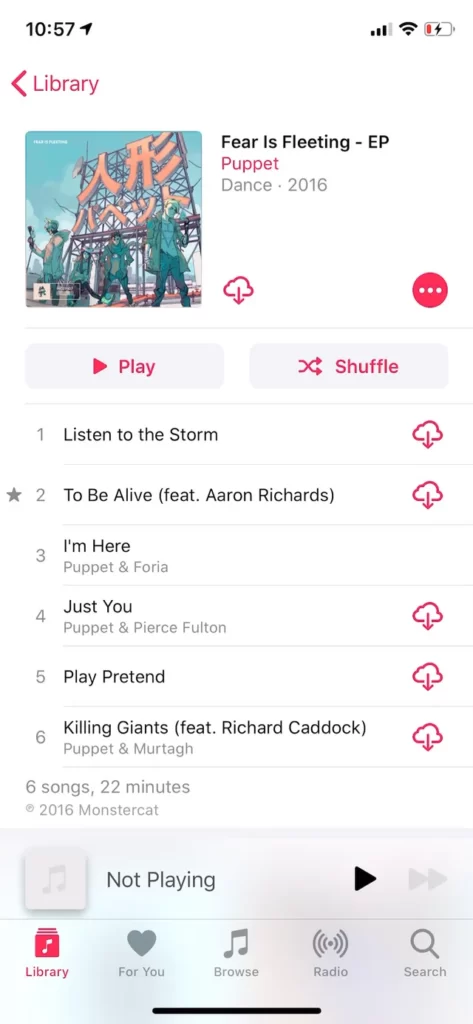
The Apple music only playing in preview mode seems to be user level issue and below are the possible fix for it:
If music plays only in preview mode then this could happen due to wrong region website selected to access the Apple music. On web make sure you are opening correct country site like if you are living in France then use site address “apple.com/fr” not the default one “apple.com/us”.
Similarly if your iPhone region setting are configured to wrong country then the Apple music will not work and show only music preview option. Go to your iPhone settings-> Accounts->Check if the region is correctly set as per your Apple music subscription.
Apple music subscription works only one device at on time. You need to close Apple Music on iPhone to be able to login through a browser on computer else it will not work on computer and you will get only the preview mode in web browser.
There seems to be an issue with the latest Apple music that if you add the song’s albums to your library, then the whole song will play otherwise it works only in preview mode. Just give it a try and see if this works for you.