Physical Address
304 North Cardinal St.
Dorchester Center, MA 02124
Physical Address
304 North Cardinal St.
Dorchester Center, MA 02124
A frustrating error has been appearing for users trying to log in to various platforms and apps, particularly those that use APIs or advanced AI tools like GPT-based apps. The message reads:
“The string did not match the expected pattern.”
If you’ve been receiving this error, especially while using services like Janitor AI, ChatGPT API, or custom login fields, this blog will help explain what’s going wrong and how it can be fixed.
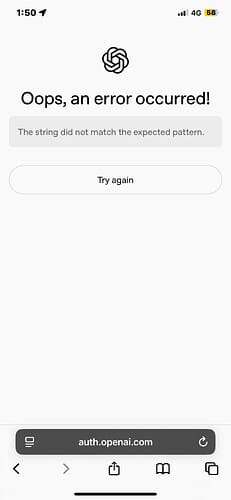
This error is usually shown when a system expects a specific format (or “pattern”) in your input — such as a login token, API key, or authentication string — but what’s being entered does not match that format.
The “expected pattern” might be:
sk-xxxx)When the value is missing, malformed, or wrongly copied, this error is triggered.
This error has been seen in:
In many cases, it appears when:
Some users have found that the error:
A JSON-related error is also reported alongside:
“Failed to generate content. Unexpected token ‘A’, ‘An error o’… is not valid JSON.”
This suggests the platform may not be handling errors or API responses properly.
If the tool you’re using has a “text streaming” feature:
If you’re using OpenAI-based tools like Janitor AI:
sk-.If your OpenAI account was banned or rate-limited, the error may appear when trying to access the API.
The “string did not match the expected pattern” error is usually caused by a format mismatch or misconfigured API setting. In most cases, the problem can be resolved by:
If the issue continues, the tool or service itself may need a bug fix. Keeping your software updated and double-checking how credentials are added will help prevent this error in the future.