Physical Address
304 North Cardinal St.
Dorchester Center, MA 02124
Physical Address
304 North Cardinal St.
Dorchester Center, MA 02124
Many iPhone, iOS, Android phone users in 2025 have reported a frustrating issue where WhatsApp shows the message:
“Waiting for this message. This may take a while”
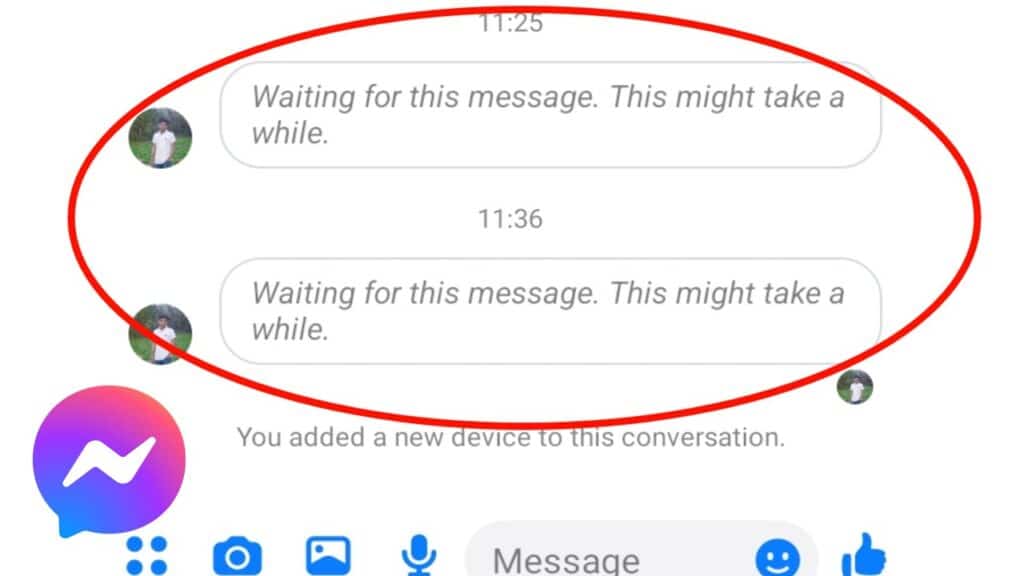
This problem has been affecting iPhone 17 Pro Max, Android, and WhatsApp Web users alike. Messages fail to load, chats appear blank, and even older messages remain inaccessible.
Users describe waking up to find that WhatsApp greets them with the “Welcome to WhatsApp” screen.
After verifying their phone number and re-logging in, they see their chat history but most messages display the message:
“Waiting for this message. This may take a while.”
Even reinstalling WhatsApp or restoring from the cloud backup doesn’t immediately fix it. Some users reported being asked to reinstall the app multiple times without success.
“I opened WhatsApp, and it took me back to the Welcome screen. After verification, all my chats showed ‘waiting for this message.’ Even WhatsApp Support chat displayed the same thing.”
“This issue appeared after switching from Android to iPhone. I can still see messages on WhatsApp Web, but not on my phone.”
“Support replies seem automated. I think it’s a bug from the latest update that hit random users.”
These experiences suggest a widespread issue rather than an isolated account problem.
One user shared a working fix after reinstalling WhatsApp:
If you accidentally denied access earlier, uninstall and reinstall again to re-grant permissions.
“The first time, I gave access only to selected photos and files, and WhatsApp couldn’t find my backup. Once I selected ‘Access to All,’ the backup restored properly.”
The “Waiting for this message. This may take a while” error in WhatsApp can be alarming, especially when it affects important chats. However, in most cases, the issue is tied to permissions or encryption key mismatches after reinstalling or switching devices.
Granting WhatsApp full access to your media files during installation and ensuring a reliable connection usually resolves the problem.
If not, it’s likely a temporary bug that WhatsApp will address in a future update.