Physical Address
304 North Cardinal St.
Dorchester Center, MA 02124
Physical Address
304 North Cardinal St.
Dorchester Center, MA 02124
If you’ve just bought a new iPhone, like the iPhone 16 or iPhone 15, and noticed that Twitter (now called X) is not working properly, you’re not alone. Many users are facing the same issue, and it can be really frustrating.
The new iPhone or android users are reporting issue line “Oops, something went wrong. Please try again later.” or message like “Posts aren’t loading right now.” on twitter /X .
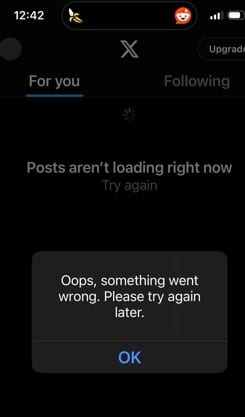
When trying to open the Twitter/X app on a new iPhone, people are seeing errors like:
Some users are able to log in through the browser, but the feed doesn’t update or load properly. In other cases, the login fails completely. Strangely, this issue seems to affect only a few apps — for example, some users mentioned Wingstop also shows a login error like “Invalid authentication token.”
It appears that the problem might be related to how apps are transferred during the setup of a new iPhone. When Twitter/X is copied from an older iPhone to a new iPhone 16 or iPhone 15, it might break something in the login process or session data.
This is the most common fix. Many users found that simply deleting the Twitter app and reinstalling it from the App Store solved the problem. The error seems to be caused by leftover data during the app transfer process.
One user mentioned that enabling two-factor authentication on their old iPhone helped fix the issue when they moved to the new iPhone. It’s not guaranteed, but it may help reset the login flow.
If the app still doesn’t work, open Twitter/X in Safari or Chrome on your new iPhone. You may still be able to view your feed and post tweets. It’s not perfect, but works in many cases until the app issue is fixed.
This bug with Twitter/X not working seems to affect new iPhone users, especially on iPhone 16 and iPhone 15. Thankfully, it’s not a hardware issue — just a glitch with the app’s data transfer or login system. A simple reinstall or update may fix it in most cases.
Let’s hope Twitter (X) rolls out a fix soon. Until then, try the workarounds above and see what works best for you.