Physical Address
304 North Cardinal St.
Dorchester Center, MA 02124
Physical Address
304 North Cardinal St.
Dorchester Center, MA 02124
Many MacBook users are reporting issue with seeing a pop up on MacBook Pro saying “This computer is attempting to access chronod on your computer”. The user are not aware of what this pop up intent to say.
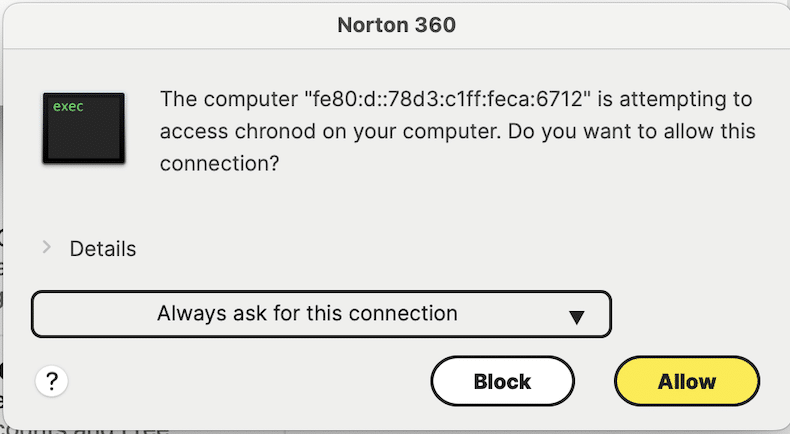
The Chronod pop is asking for permission to Allow or block it and it keeps appearing again and again after sometime.
Some reports indicate that the chronod is related to Widgets in macOS Sonoma, which can accept incoming connections. It is properly signed by Apple, so it’s chronod is part of the macOS system.
The pop is coming if you are using third party Anti Virus like Norton. These antivirus does nothing but add issues to the macOS and competes directly with Apple’s own built in security and sometimes ask for shared sources from the OS. Thus the macOS will show the above pop up.

To stop the Chronod pop up, try uninstalling third party Antivirus and you should stop seeing this message. if in doubt search the Antivirus developers website and report the issue.
If after uninstalling the Norton Antivirus if you still see the Chronod pop up then you should try clean install without Norton.