Physical Address
304 North Cardinal St.
Dorchester Center, MA 02124
MacOS Sonoma is recently release by Apple to its MacBook users with many new changes like web apps. But there are many issue seen with the MacOS Sonoma and there is one other issue reported with the MacOS Sonoma related to lock screen font. The lock screen font have changed from Ventura release and looks very different in shape and size.
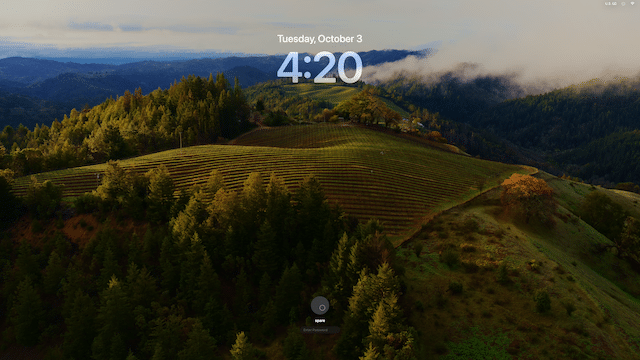
The MacBook users are not liking the new lock screen font on MacOS Sonoma and it looks thick and very old styled. One user reported
“Just installed it tonight and immediately wanted to change that font as well. Have not seen an option digging through settings”
(source)
There are two types of issue seen with MacOS Sonoma lock screen:
Unfortunately the Apple does not gives any option or settings to change the font on lock screen on MacOS Sonoma yet. There is no way to change the lock screen icons and fonts, including via terminal or third party tools.
Surely the Apple should have given lock screen customization options to it users as UI is important feature from user point of view.
For now you can only submit request to Apple to add this as feature in next MacOS release. Submit Feedback here: Product Feedback – Apple