Physical Address
304 North Cardinal St.
Dorchester Center, MA 02124
Many iPhone and iPad users are reporting issue while trying to sign into their Gmail account they are getting “Access blocked: iOS’s request is invalid” error 400. The Gmail first asked to “Re-enter Password”, to sign in but later failed with the error message 400 – Access block: iOS request invalid.
It seems like Google mail have some issue in working with Apple mail as when you click “Add new account” and select Google, the error 400 message pops up. (Source 1 , 2)
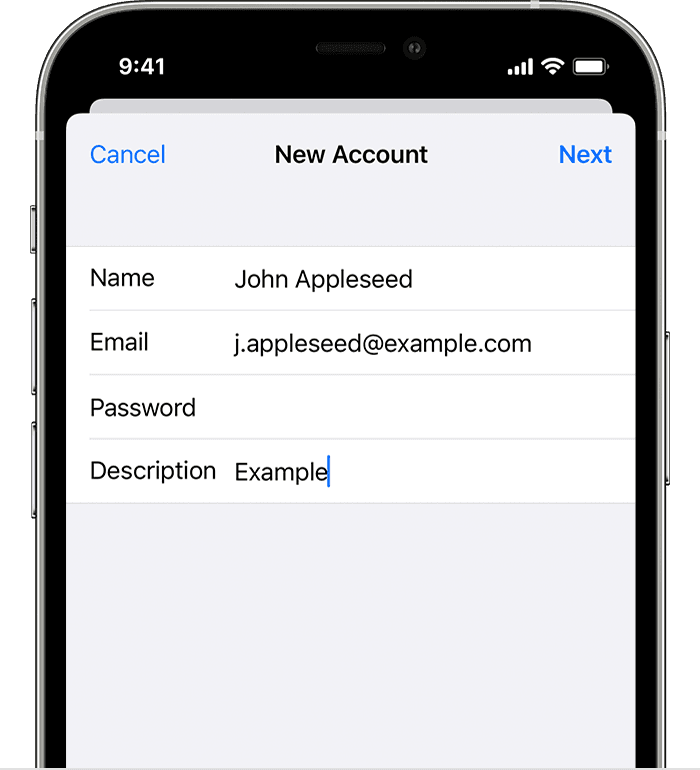
If you are also facing issue while trying to login to your Google account on iPad and keep getting error message “iOS request invalid” then you are not alone.
The Error message generally look like
“Sign in with Google
Source
Authorization Error
Error 400: invalid request
You can’t sign in to this app because it doesn’t comply with Google’s OAuth 2.0 policy for keeping apps secure.
”
iPhone and iPad users are seeing many issues after updating to latest iOS 17 and iPadOS 17 . A similar issue on Carplay GPS showing wrong location is seen by many iPhone 14, iPad Pro users.
While trying to send login request to Gmail, the Apple mail app will create an authorization request to Gmail server which seems to fail due to some issue in the Apple mail. The Error 400 invalid request you are getting on iPad, iPhone is due to Access blocked by the google due to incomplete or wrong request format details send by the client this shows “Access blocked: App sent an invalid request.” (source 1)

In most of the cases if Apple Mail app is not able to connect to Google mail server, then this could be due to outdated version of app or iOS running on you iPhone/ iPad And for security reasons google won’t allow it to connect. Please look for any iOS updates or Apple App update are available.
If this does not help then as a workaround fix you should try to open the Gmail app on the Safari or Chrome browser. Hope this article helps to fix the Gmail issue on Apple Email app, please let us know in comment section.