Physical Address
304 North Cardinal St.
Dorchester Center, MA 02124
Recently many users are facing issue in using Geeni with Google home. The Geeni lights have suddenly disconnected from the home app. While trying to connect Geeni with Google Home it says “Could not reach Geeni please try again”. The issue started after the Google Home update and after the update the Geeni app not working. It seems like with recent changes in the Google home app have caused this issue. In the past also similar issue with Geeni devices was reported after Google Home new updates.
Due to this issue the Geeni users are forced to control the Lights from the Geeni App.The Geeni was linked perfectly to the Google Home but suddenly the Google home won’t even connect to the Geeni App, with error that “no devices associated with the account”. If you’re also facing issue in connecting give me up to google home then in this article we have listed some possible fix for the same.
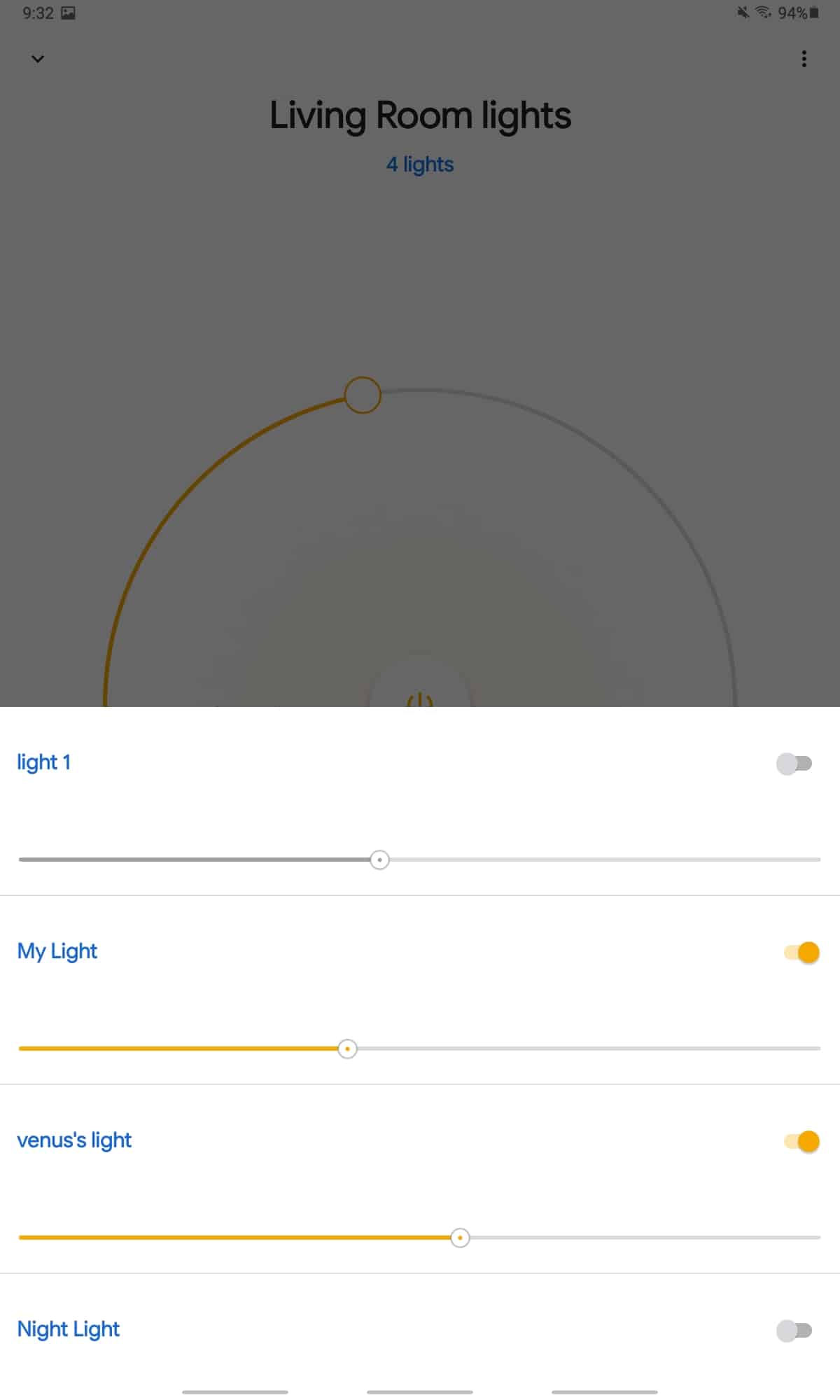
If Geeni app is not working with Google home then this could be due to some software glitch in the app. To fix that first Unlink Geeni in Google home app, now clear the Geeni app cache from your phone settings.->Reboot your Phone-> Now you will have to add the device to Google home again. Please note that now you will have to move each individual item to the room it was set at.
One other workaround to make Geeni device work with the Google home is to download the Smart Life app, as works with the Geeni smart devices and has no problem linking to Google Home. Give it a try as this is working for most of the users.
even if after trying above mentioned steps the Geeni devices fails to connect with Google home, then the issue could be on server side. In this case please for sometimes and the issue will be auto-resolved. You can also report the issue to Google Home/ Geeni App support for permanent fix.
–Read: Chrome Download items not showing at bottom
Read: Ticket to ride not working/Crashing