Physical Address
304 North Cardinal St.
Dorchester Center, MA 02124
iPhone lets you share your video , photo, posts from app share using tap and hold features. This is great way of sharing things quickly. Even third party apps like WhatsApp, can be used to share the post or data. To share things on iPhone you just need to hold the post and small window from bottom of iPhone will pop up with option to share it on diffrent platform. You can seen the same window if you tap on share button on any app. However many iPhone user are not finding contact list at top share option as accidental chancing of sending it to wrong person is very high. In this article we will see the settings to turn off /hide recently used contacts from share list.
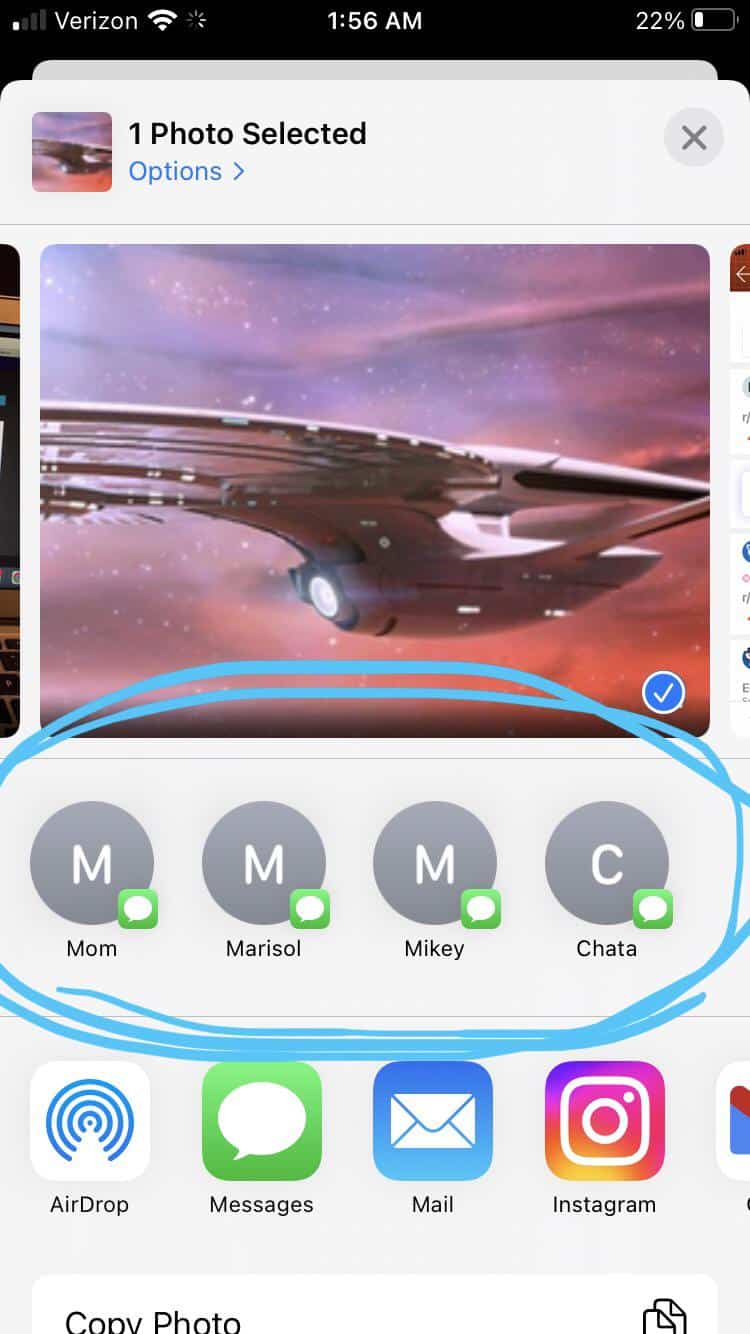
Suggested Share list in iPhone :
The share option directly from post in iPhone is new features in iOS added back in iOS 15 and since then the feature is much liked by the iPhone, iPad users
iPhone will show share post to recently used contacts and there are chances that you may share the post/video accidentally by a single tap.
TO disable contact suggestion while Sharing on iPhone, Thankfully Apple have inbuilt setting to change share screen options. In iOS settings yon can control if the contacts can be shown in the share list or not.
To hide contacts from the top of share options, Go to iPhone settings->Tap of Siri and Search->Suggestion from Apple->disable it. This will turn off showing suggested contacts from share screen option in iPhone.
Turning off the suggested contact is simple settings however it would be great from the Apple if they can add option to show/hide suggestion from the same share screen.
Hope this article help you, please let us know in comment sections.
–