Physical Address
304 North Cardinal St.
Dorchester Center, MA 02124
iPhone are limited with the storage capacity as the apple do not give option to expand memory of iPhone using external cards. This it makes storage management crucial in operating iPhone.
Recently lots of iPhone users are reporting low space in the iPhone while not much have been stored by them directly in their iPhone. Even after deleting heavy files , offloading the apps does not help. On investing lots of users are finding that “com.apple.VoiceMemos” is taking lots of space and iPhone user have no clue about it.
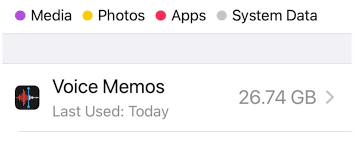
To fix large memory taken by voice memo, This is the data file com.apple.voicememos that’s synced through iCloud. If you wanna get rid of it, here are the steps:
• go to setting > icloud storage > toggle off Voice Memos
• delete Voice Memos app
• reinstall voice memos app”
Fix :
“first deleted the voice memo app and turn it off from iCloud and updated my phone to ios16 and transferred my data to another iphone with ios16. Make sure both phones are plugged in a charger and you have good internet connection. After data transfer on new phone the issue of voice memo has been resolved and to resolve the issue on the old phone you can reset it”.
Read: