Physical Address
304 North Cardinal St.
Dorchester Center, MA 02124
Some Xbox users are not able to play game using as their Xbox and keeps on getting error Can’t play – “Make sure your TV is connected and turned on. Also it must be compatible with the HDCP .
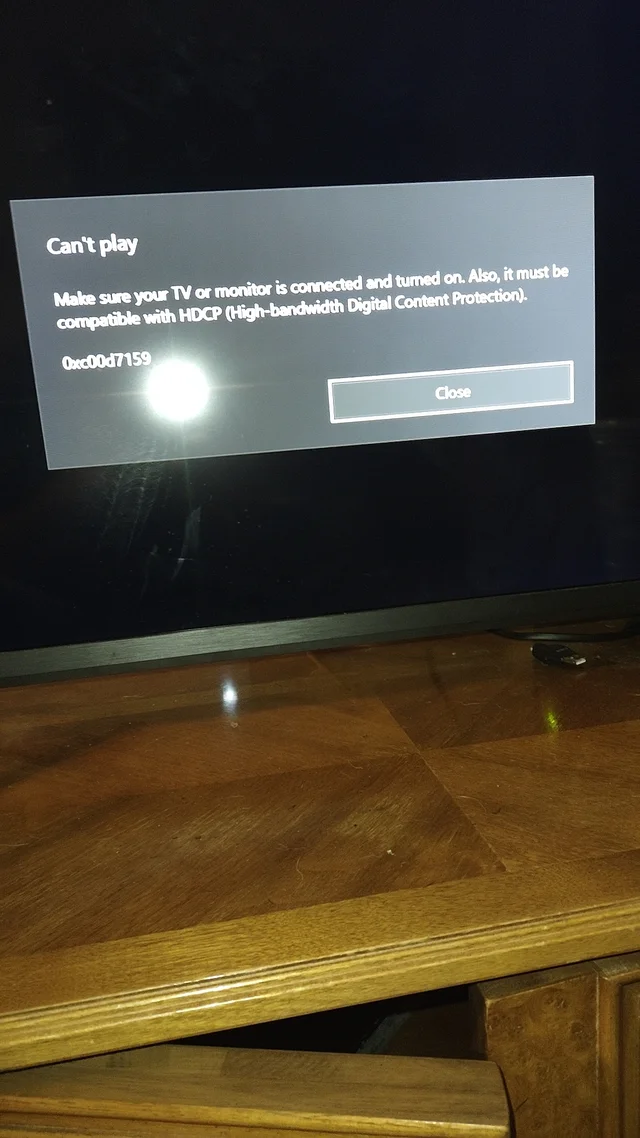
The error started after trying to connect the Xbox with the TV and nothing is shown on the screen except the message Can’t Play.
You will see the error on Xbox if you are connected by HDMI to TV. The issue is linked with HDMI
For fixing Can’t Play error that please try Different HDMI port on the TV. In most of the TV’s games consoles work better on HDMI 1 because this port it designed to run with high end systems like blue ray players sky/virgin media boxes and games consoles its kind of s hdmi 2.1 and rest are 2.0 normally unless you have a truely high end tv 50″ oled tv.
Hopefully this article helped you to understand and fix the Can’t Play error on Xbox One/X.