Physical Address
304 North Cardinal St.
Dorchester Center, MA 02124
Physical Address
304 North Cardinal St.
Dorchester Center, MA 02124
Many users subscribe to Gemini AI for its advanced image and video generation features, but some are running into a frustrating issue: the “Error generating video. Please try again with a different prompt” message. This error appears even when users provide no prompt at all, making it unclear what the real problem is.
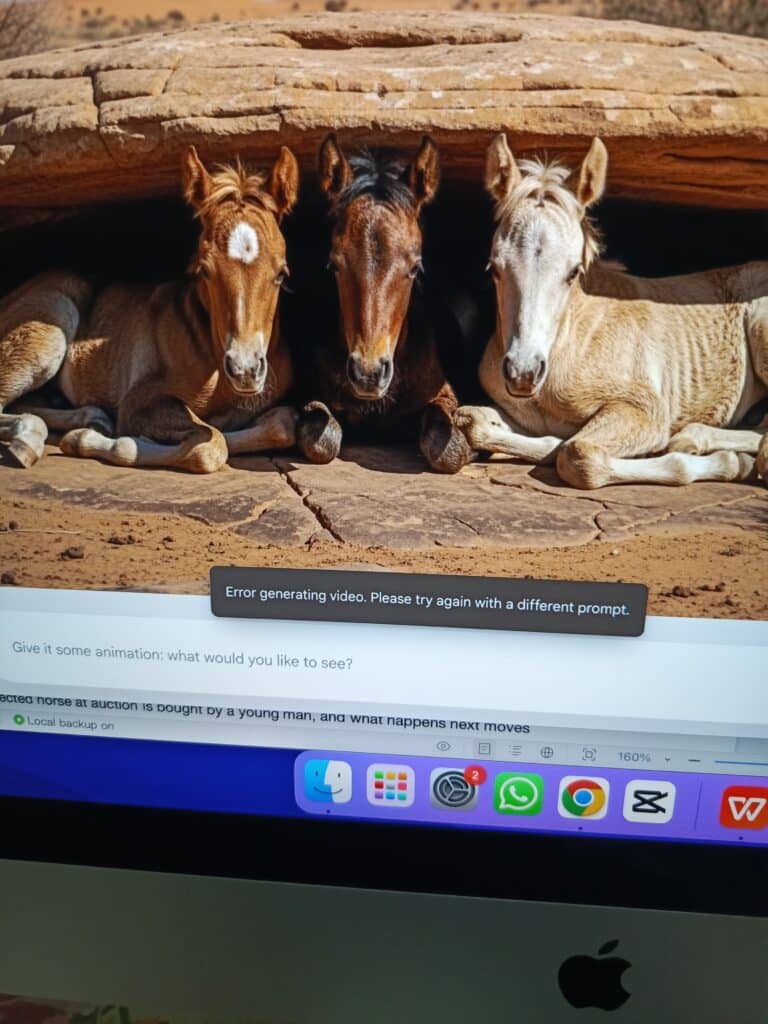
One user explained the situation:
While Google has not officially detailed every cause of this issue, some common explanations include:
If you encounter this error, here are steps worth testing:
While video generation may be glitchy, Gemini still allows you to refine images with image generation tools. The more specific and descriptive your prompts are, the better the output will match your vision. For example:
Your imagination sets the limit, but precision helps Gemini deliver results that are closer to what you have in mind.
The “Error generating video” problem with Gemini’s Whisk AI is frustrating, especially for paid subscribers. Since the same device and prompts work on free accounts, it is almost certain this is an account-level issue. Submitting a support ticket and requesting an account reset or fix is currently the most effective solution.
In the meantime, you can still leverage Gemini’s image refinement features to create high-quality visuals while waiting for the video generation bug to be resolved.