Physical Address
304 North Cardinal St.
Dorchester Center, MA 02124
Google Message for Web is a great utility that lets you send the messages using your computer. This makes sending messages fast and convenient. But recently some users are reporting issue with the Messages For Web QR code not scanning.
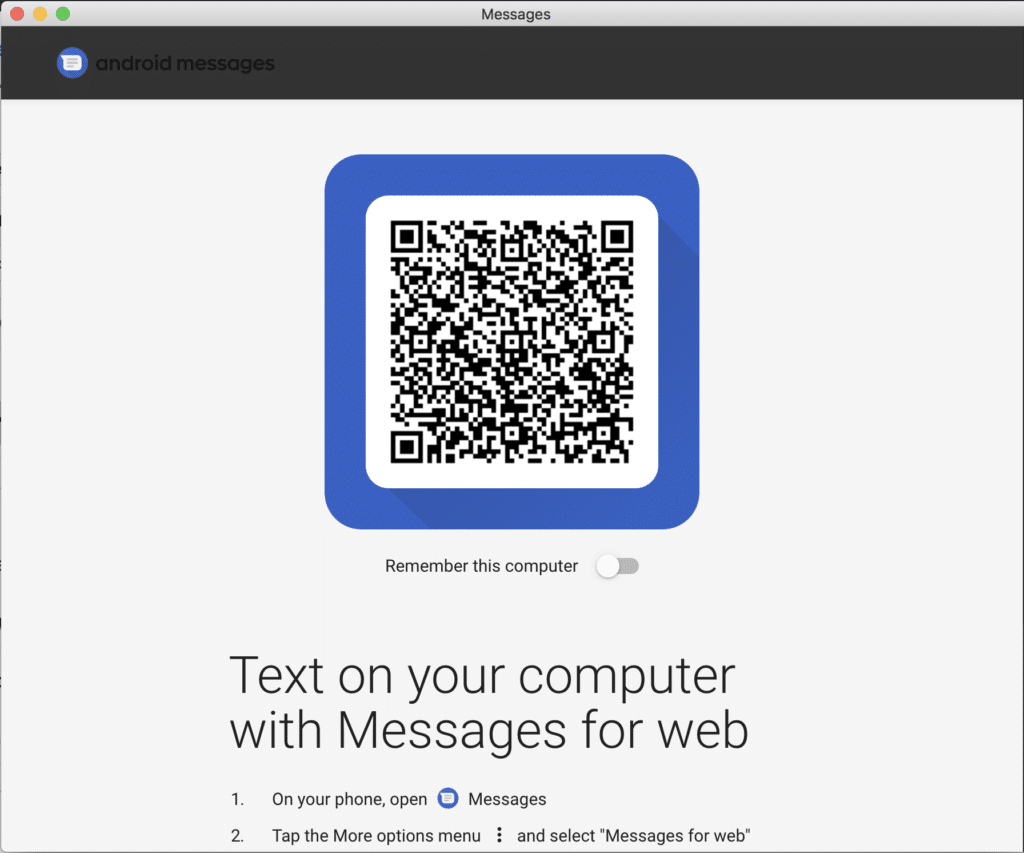
The QR code on the Messages For Web is visible but not getting scanned using Samsung or any other android phones. Which is very annoying.
When to scan the QR code from the phone camera nothing happens, it seem like the verification is stuck or the phone camera is not able to read the Message for Web QR. The issue is seem with Google Chrome browser and majorly on Chrome the issue is reported with Messages For Web.
If Messages for Web, QR code not scanning on Chrome then this could be due to some extension installed in the Chrom causing the issue. To fix that try using incognito mode to open the website.
If that does not work , you should use Firefox and Microsoft edge browsers and check if the site loads fine there. Many users are able to get QR code scanned using the Firefox browser.
Another workaround to is fix Messages For Web QR scan not working is to switch dark mode off/on in Chrome. This seem to pair with the QR code instantly.