Physical Address
304 North Cardinal St.
Dorchester Center, MA 02124
Many Facebook Marketplace users are reporting issue with the platform not loading properly. The Facebook marketplace loads then goes blank randomly while browsing some items on it. The issue is reported by Google Chrome users on MacBook Pro, Windows, iPhone/ Android app.
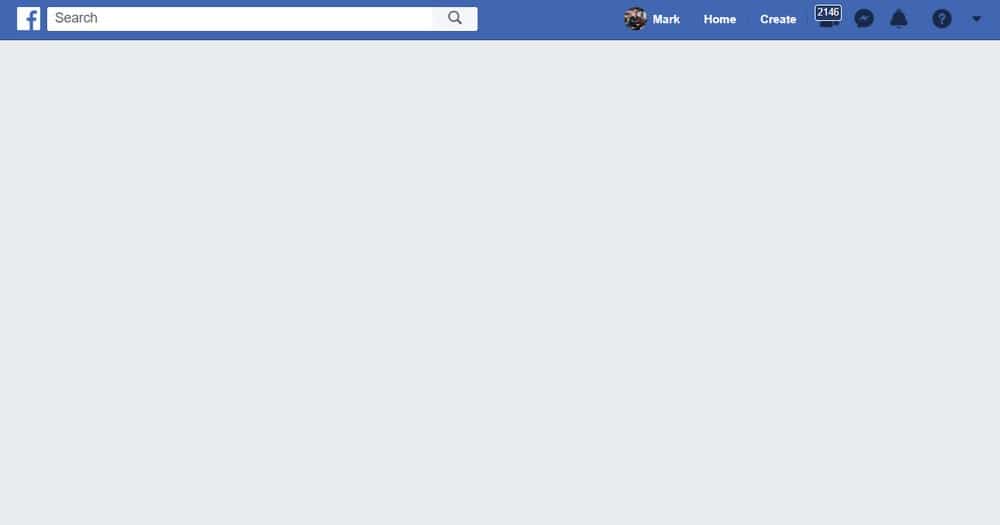
After opening the FB marketplace, the home page loads fine, but when you will click on an items on marketplace, it shows up for a millisecond then disappears and the page is blank. It seems like the Facebook marketplace is getting redirected to blank page.
Facebook marketplace issue is annoying as sometimes the photos in Marketplace link pop up for a second and then turns black, and sometimes the marketplace is just black from the start.
One common reason for marketplace showing blank pages is due to Ad blocker installed in the browser or PC. Try disabling adblocker for the page and it should fix the issue. You can simply turn off adblocker and FB marketplace should no longer show you the blank pages. Go to Settings>Click Privacy and security >Site Settings>Click Additional content settings Ads.> Turn off Block ads on sites.
If still you are facing issue of Facebook marketplace redirecting to blank pages then try changing the web browser as the issue seems to with Facebook marketplace on Google Chrome. In place of Google Chrome try using Firefox or Safari browser. For many users the FB marketplace is loading fine on safari (source reddit).
Also try updating the web browser to latest version and if you still face the same issue, report the issue to Facebook team, here.