Physical Address
304 North Cardinal St.
Dorchester Center, MA 02124
MacOS Sonoma users are reporting issue with getting stuck while trying to downloads the wallpaper on their Mac. Many MacBook user who updated their MacBook Air M1 , Mac Mini M1 , 2021 iMac etc to Sonoma are not able to download the wallpaper as it is taking too long to download even a single wallpaper.
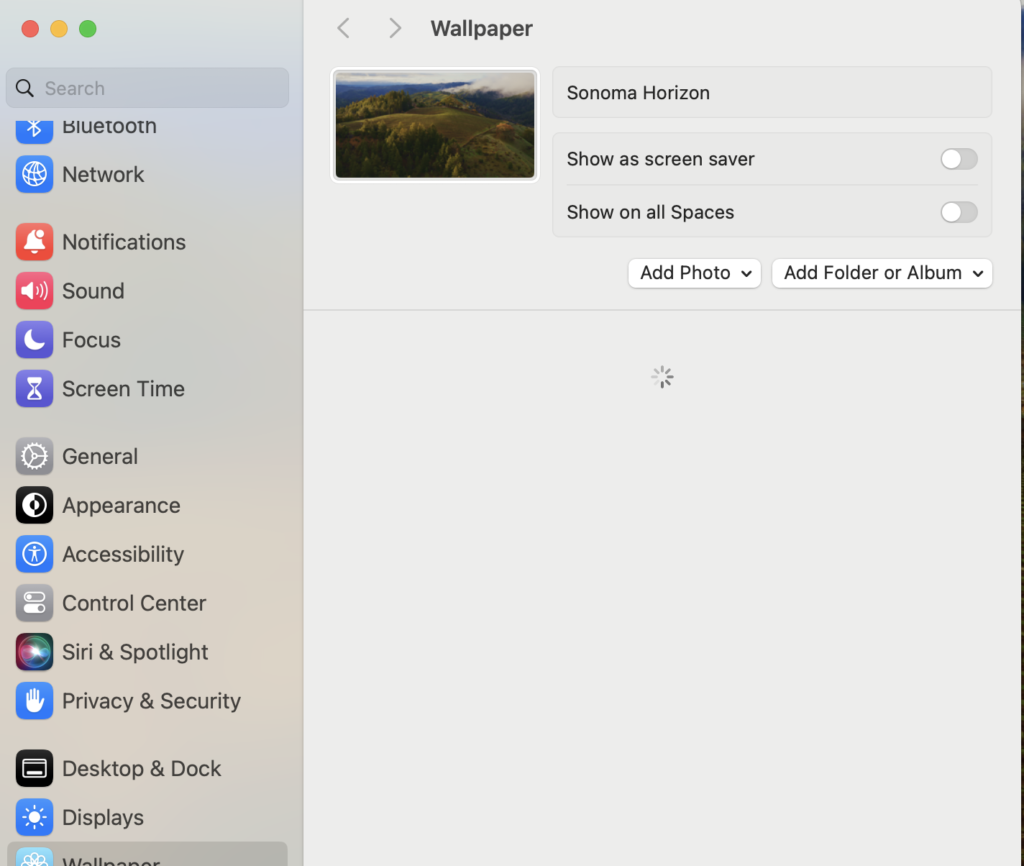
This is annoying as any new wallpapers are not downloading and when you click to download the wallpaper it is taking too much time as download of the wallpapers is extremely slow on Sonoma.
While trying to download the new wallpapers, it is taking a lot of time and usually more than 20-30 minutes. In many cases the downloading is not getting complete as when the downloading process reaches around 85-90% it stops and shows the Download button. For some reason it stopped the downloading process.
The reason why wallpaper download is too slow after macOS Sonoma is due to very large size of wallpaper as they are in 4K, each wallpaper takes roughly 500-1200MB as they are in 4K. So if internet speed is not very fast at your end then wallpaper download may take long time for you. You can check the saved wallpaper at Library/Application Support/com.apple.idleassetsd/Customer/4KSDR240FPS
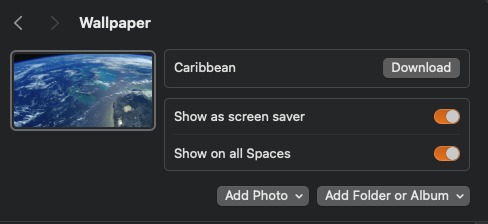
You should try to download the wallpaper one by one for better speed.
If you are still facing the issue then you can try below possible solutions :
To fix wallpaper download stuck or not working on MacBook with Sonoma macOS, try a full shutdown and restart of MacBook seems to work and wallpaper download should works fine. Also if you are using VPN in your Mac then make sure to turn OFF VPN while downloading the wallpaper as this is causing issue in completing the download of wallpaper. To disable VPN , follow this apple guide.
If still you are facing issues then Feel free to send them feedback about the issue.