Physical Address
304 North Cardinal St.
Dorchester Center, MA 02124
Some MacBook users are facing issue after updating the iPhone to iOS 17 that they Can’t connect to FTP server on Macbook when connected via hotspot to the iPhone.
The started recently and many iPhone users are not able to connect to the FTP server on my Mac while using iPhone hotspot after iOS 17. The Mac users now cannot use the FTP server with iPhone on hotspot. The same issue of broken broke FTP via hotspot is seen on the iPad.
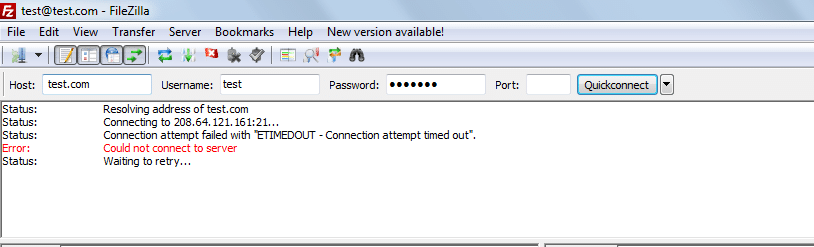
Mac FTP not working via hotspot issue started after iOS 17.0.1 update and before this update FTP on Mac was working normally while hotspot is connected to iPhone.
One user reported on Apple forum
“Same for me, also a photographer in the middle of nowhere needing to upload stuff to my server, no WiFi around.. used to work via hotspot before without any problems – now it doesn’t anymore.
”
The issue impacted user who rely on the feature to transfer data. Like Photographer uses camera to connect ftp with hotspot and but after iOS 17 iPhone can’t connect any ftp servers on Mac. Mostly the FTPs connections are going timeout.
The issue seem to be with iOS 17 that is blocking Port 21 for FTP over Hotspot. As per some users on the Apple forum there is a workaround to fix FTP not working on Hotspot on iPhone , which is to use VPN.
“installed a VPN on the Laptop. So now I can transmit my pictures. I have a iPhone 15 with iOS17.0.3 without VPN I can´t sent pictures. Need VPN on the computer. After that it works.”
If that does not work for you, then a workaround you can try is rather then using Mac to upload to FTP server try to copy the data files via airdrop to iPhone and from which you could upload via an ftp app.