Physical Address
304 North Cardinal St.
Dorchester Center, MA 02124
If you are looking to turn off or disable change Wallpaper from Lock Screen on iPhone then you are not alone. The new feature is reported by many users and they want the turn off wallpaper change directly form lock screen on their iPhone 14,13 etc. (Source 1, 2 )
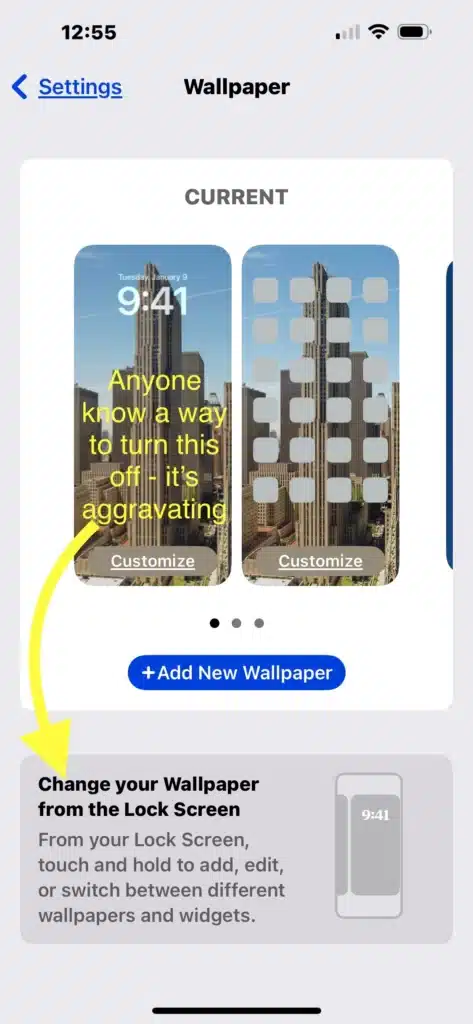
Recently Apple added lock screen customisation from the lock screen, which allows you to have multiple lock screen. You can switch between them simply by touch and hold the Lock Screen . But many users are keep getting the lock screen change interface as it’s way too easy to enter this mode by just holding your iPhone.
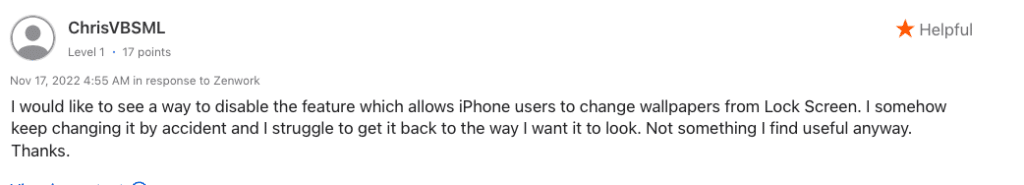
The iPhone users are complaining that the iPhone keeps entering the customise Lock Screen mode randomly while you accidentally touch iPhone lock screen for too long and it goes into edit mode, and users have no idea how to avoid it.
One user reported
We need a way to disable the “touch + hold Lock Screen” to change wallpaper feature on iPhone 15 & iOS 17. Let us change it in settings. NOT every darn time we accidentally touch the Lock Screen for more than a millisecond.
source
The iPhone feature which allows you to change wallpaper from the lock screen is not a bug on the iPhone or iOS, but it’s working as designed by Apple. So you can’t disable the long press to customise option on the Lock Screen.
Change wallpaper from lock screen feature was added in iOS 16 and is carried forward to iOS 17 even after so many treatments were given by iPhone user to give an option to disabled the feature.
Many uses are not happy with this feature and Apple should have considered to give an option to talk in this feature from settings many iPhone users are annoyed by keep accidentally activating the wallpaper customization.
Since change wallpaper from lock screen on iPhone / iPad is actually a designed feature from the Apple so you cannot turn it off from any settings.
But there are some workaround that can help you to reduce and are listed below :
Raise to Wake feature in iPhone will turn on the iPhone screen as soon as you pick it up. This will allow your iPhone screen to turn on and you may accidentally long press it and see lock screen customisation option. So to avoid accidental change Wallpaper from lock screen by turning off Raise to wake feature of iPhone.
Turning off Raise to wake can greatly reduced the number of times it’s accidentally show wallpaper edit mode from the Lock Screen of iPhone
To turn Raise to Wake feature ON or off, go to iPhone Settings > Display & Brightness. (Read for more ).
Another thing that you can try to reduce accidental lock screen change option is to turn off your iPhone face ID.This is another workaround. The lock screen wallpaper customisation will pop up as soon as you look at your iPhone and Face ID authentication allows accidental long press.
To fix that you should turn off face ID to unlock iPhone and add passcode manully when you actually want to use the iPhone.
To turn On or Off Face ID Go to Settings > Face ID & Passcode > iPhone Unlock toggle off.
Another method to turn off change Wall Paper from lock screen of iPhone is to have only one wallpaper screen. If you have only one wallpaper lock screen then you will not see the complicated edit lock screen option.
Since change Wall Paper from lock screen is an intended behaviour from the Apple there for a permanent solution for the issue will be provided by Apple. You can report this as an issue to Apple so that they provide our fixing upcoming releases of iOS.