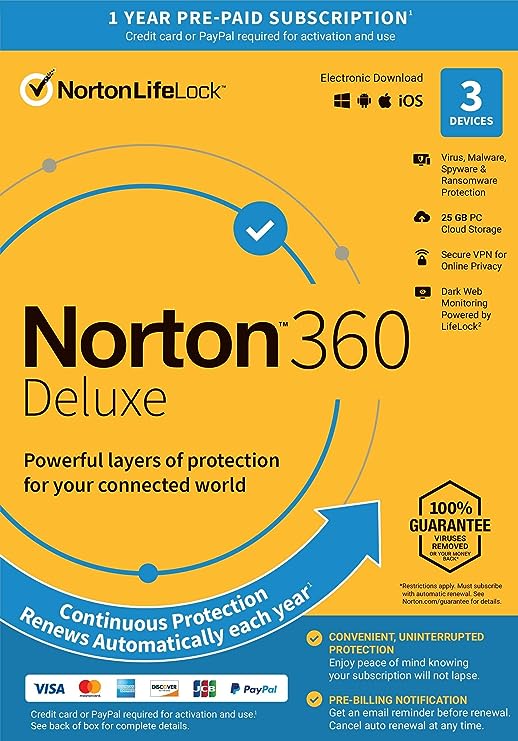Physical Address
304 North Cardinal St.
Dorchester Center, MA 02124
Is your Facebook account keep Liking and following random Pages ? Well you are not alone as many users across globe are facing similar issue with Facebook. Many Facebook users are suddenly seeing random pages posts and finding that their account have liked or followed the pages. The issue is annoying as the Facebook keeps liking and following the Chanel Page on its own and keeps showing random posts on iOS/iPhone/Android and for web users.
What worries more is the more random pages are getting liked day by day. For one users, his Facebook account followed more than 200 random Facebook pages overnight
It looks like the Facebook is liking pages on my behalf and these automatically like pages are Spam pages mainly from foreign countries like Indonesian, Indian influencers and African ones.
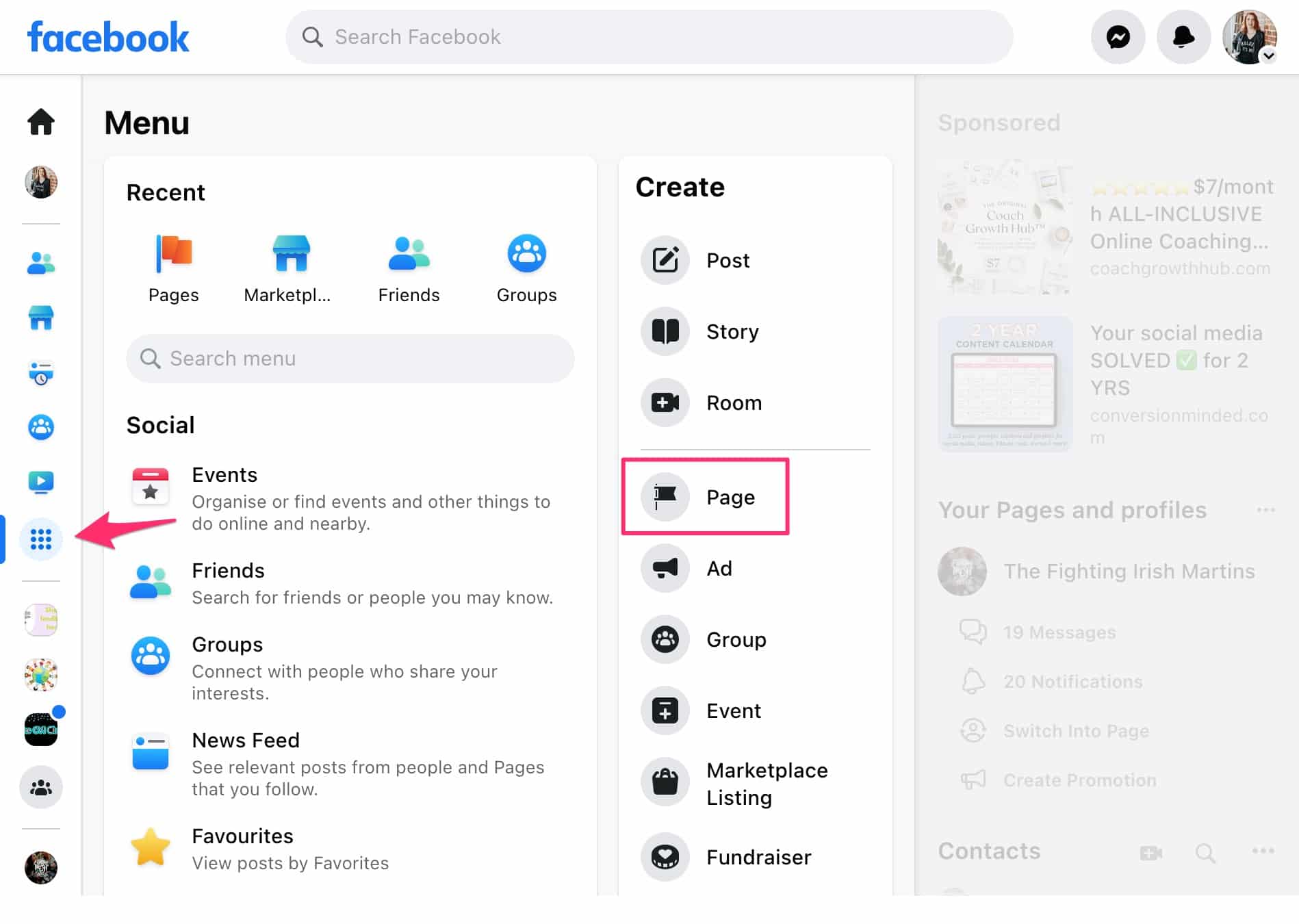
Facebook account keeps Liking and Following Pages
Some users tried to block these pages, but it seems like the Facebook is not blocking the pages permanently as the same page is getting liked again. The pages are not liked by the users but all things work like the user have like and followed it.
Facebook issue of randomly liking and following pages is spam issue. This is happening because your account is accessed by some third party tool/program. One common reason is while playing any game on Facebook or doing any page activity, the apps will ask for permission. These App or any website will be used to auto like and follow random pages.
If you Facebook account is getting spammed or liking random Pages then below are the possible solution to fix the issue?
If you see activity like random pages getting auto liked from your account you should immediately Log out from all Devices, browsers. Specially if you are using Microsoft Edge and the user using Edge Browser are facing this issue more frequently. To logout from all active session using your mobile or PC please follow below steps:
To Logout from All Active session from Android / iPhone:
To Logout from All Active session from For PC user:
The Facebook apps having access to your account can also like and spammy pages. Turn off access to Facebook apps and Games immediately on your account .To remove apps from you account follow these steps:
If Facebook account keeps Liking and following random Pages and If you are using any Chrome, Browser extension then this could open your FB account to various suspicious actions. The installed extension can have control over your account. One common extension which can cause Facebook to auto like random pages is adblocker. Many users in past using Facebook on Computer’s Microsoft Edge browser which has adblock extension had this issue. To remove the adblocker go to Browser settings->Manage Extension-> remove all extension.
To fix Facebook auto liking and following random pages you should deactive your Facebook account for couple of days. Try deactivating and reactivating your Facebook account after two three days . While deactivating you account you just have to chose “This is temporary, I’ll be back”. Try this as it is working for many users with similar issue.
An outdated Facebook app on your device is more prone to virus ,spam attacks. Please sign out from FB account and delete the app. Reinstall the app again from the App store. Always ensure to keep your device and Facebook to latest version.
One other common reason for Facebook account randomly liking spam pages is due to your device having virus in it. These virus or trojan can manipulate your account and cause such issue. To fix that always install Antivirus on your PC and laptop. We recommend using Norton antivirus for killing such viruses in your PC.