Physical Address
304 North Cardinal St.
Dorchester Center, MA 02124
Facebook marketplace lets its users but and sell items on directly using its platforms. You can quickly list an item to sell or search for the items near to you. You also get notification on your Facebook wall if any of your friends is selling anything on the Facebook marketplace.

Currently by default the Facebook is using distance filter setting to show items in the marketplace and the users have option to drag and set the range of distance filter and subsequently the items listed in that distance will be listed. But the Facebook has fixed the maximum radius “Custom Local Radius” “Only show me listing within a specific limit” to 400 KM or 500Miles. The fixed distance limit on Facebook marketplace is not liked by many of its users as if the items are located outside the area then it becomes difficult to find them. If you want to search in whole country like USA then it becomes nearly impossible to do that. There is no option to hide or remove the distance filter on Facebook marketplace. Users of all diffrent platform users including iOS, iPhone,iPad Android, Windows, macbook users are not able to remove the location filter from Facebook marketplace.
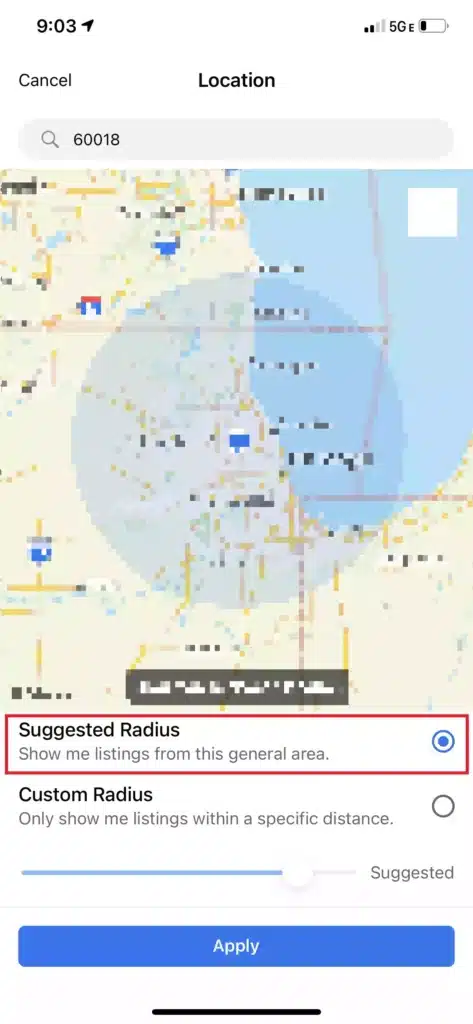
For now the Facebook does not allow any setting to remove or hide the distance or local filter. If you are looking to remove the distance filter from the Facebook marketplace then you can use a workaround for it. You need to change the Marketplace setting to “Shipping only”. Now you can see all items listed without distance filter. Also note that the Shipping feature is not available in all countries for now but is available in USA. Please check if shipping feature is available in your countries or not, here.

Hope this article helps to solve the issue in Facebook marketplace related to the location filter. Please let us know in the comment section.