Physical Address
304 North Cardinal St.
Dorchester Center, MA 02124
Apple is soon planning to release its new iOS 17 with new features. However many users are facing issues with iOS 16.5 video recording. The issue is with iPhone slow motion recording, the recorded video is not playing slowly as it used to be with earlier version of iOS 16. Slow motion video not playing slowly in iPhone is reported only after updating to iOS 16.5 and versions released after that. Not only with iPhone 14 but the same issue is faced with iPad user, iPhone X,11, XR, 13 Promax users as well
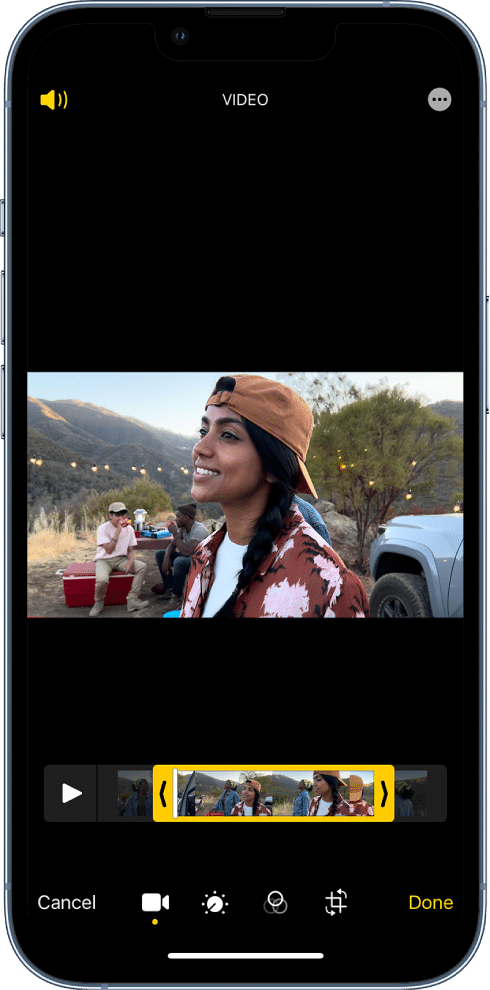
This is surely an annoying issue for iPhone user as the sole purpose of slow motion video is not meeting. If you are also facing the same issue then we have listed some possible work around and fixes for it.
Slow motion videos not playing normally which means in slow motion, this could be issues with iOS changes. Permanent fix for the issue is expected from Apple in upcoming releases, therefore we request you to keep updating your iPhone to latest version. Meanwhile you can try below mentioned fixes.
There is a workaround to fix low motion videos not playing slowly. In the Photos open-> go to the video-> open it in edit mode (by tapping on edit icon)-> crop is a little bit and save the video. Now open the saved video and the video play back normally as it should be.
Usually after uploading the iPhone to new iOS there are some software glitches that appears to happen in the iPhone. To fix that we recommend you to reboot your iPhone first if that doesn’t work then try hard rebooting your iPhone as mentioned in this Apple guide.
If hard reset does not fix the issue then you should try to restore your iPhone settings to default. Go to iPhone settings, general, transfer or reset iPhone. Here you will see the set iPhone settings. Please note that you will not lose any data in this process, however all the settings will be restored to default.
This article helps you to understand slow motion video not playing as expected in iPhone. Please let us know in the comments section.