Physical Address
304 North Cardinal St.
Dorchester Center, MA 02124
Google Pay now have more feature with the Google Wallet. The Google Pay has now become Google wallet. Lots of Google Pay/ Wallet users are facing issue that the after updating the Google Pay neither the Google pay not Google wallet is on their phone.
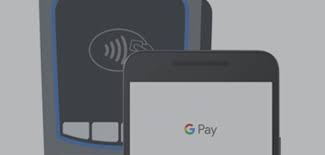
For some other user the the Google Wallet on Android/ Pixel 3xl is saying “phone doesn’t meet security requirements”. Further users are not able to set up the contactless payment to begin with. While setting up contact less payment of Google Wallet the phone users keep seeing error “You can’t pay contactless with this device. It may be rooted, or running uncertified software. Contact your device manufacturer or visit Google Pay Help for more info. You can still use Google Pay to pay online.”
Google wallet is meant to replace Gpay but it’s different for different countries as to the timing of when the switch will totally take over. The transition is now under way and due to this lots of users are affected with the google Pay not working issue.
The payment mechanism is separate from Google wallet and pay, thus it may take sometime for all features to work properly.
If you are not happy with the recent changes in the Google Play and the services by Google Wallet you can install the older version com.google.android.apps.walletnfcrel_2.141.420849731-930256696_minAPI21(nodpi)_apkmirror.com.apk