Physical Address
304 North Cardinal St.
Dorchester Center, MA 02124
Apple have recently launched its high performance machine Mac Studio which comes in two version of Chip viz M1 Max and M1ultra chip. Both Apple desktop machines Mac Studio and Mac Mini are much liked among the users but if you already own a Mac Mini 2018 or 2020, you might be wondering if it is a worth to upgrade to new Mac Studio, especially if you compare the pricing the Mac Studio is costly machine in comparisons to Mini. The price of the M1 Mac Mini is amazing and reasonable with all maxed upgrades.

If you are also wondering which one to chose among the Mac Mini and Mac Studio then we have done some comparison for you so that you can make decision on better understanding. Please check these:
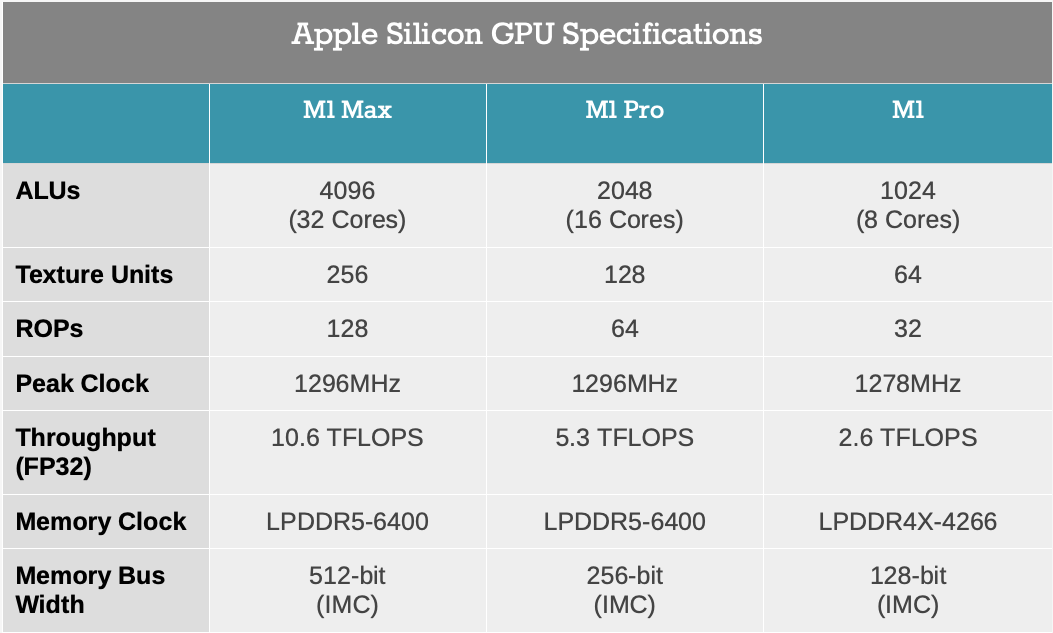
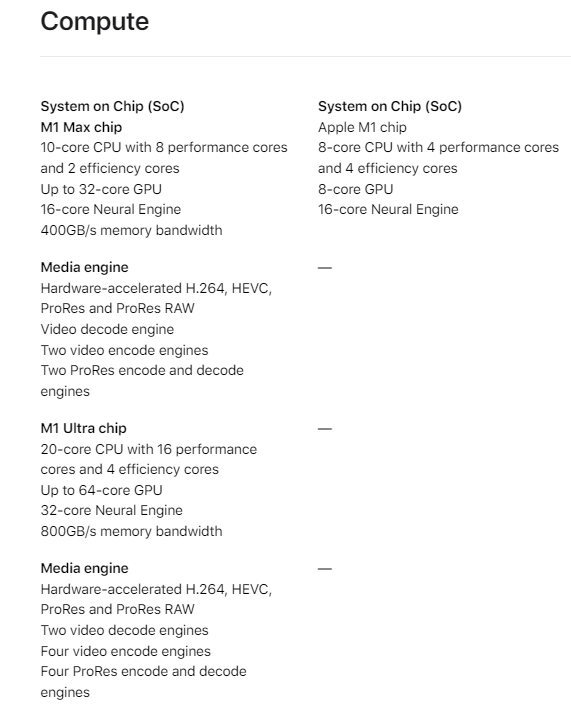
There is no doubt that the Mac Studio is more powerful then Mini as the Ultra processor in the Mac Studio is several times the one in the M1 Mac mini in both speed and capabilities, there is no comparison.
But from a user perspective it depends on your usage while choosing one among these all. M1 Mac Mini is more than sufficient for an intermediate to light power user but if you are in designinig animation, rendering etc then Mac studio will be more suited call for you.

As per some test comparing report done by independent users, the Mini M1 with the Studio. It showed that the Mac Min M1 very close to the base Studio version so the Studio may not be required for many users.
Check out this video https://www.youtube.com/watch?v=Kcb3AXCnjD0 (9to5mac)
While comparing the M1 Mac Mini vs Mac Studio from the connectivity perspective few things are noticeably better.
M1 Mac Mini have 2 x Thunderbolt 3 / USB 4 ports, 2 x USB A ports, 1 x HDMI port, 1/10gb ethernet port. (total 6 ports with 4 USB ports))
Mac Studio Max have 4 x Thunderbolt 4 / USB 4 ports, 2 x USB A ports. 1 x HDMI port, 10gb ethernet port, (Front) 2 x USBc ports, (Front) 1 x SD card slot. (total 11 ports with 8 USB ports)
You can always add a TB hub later for more ports to a Mini if needed but If you are planning to use Mac for longer time then defiantly the Mac studio should be on card as Mac studio will provide some flexible connectivity future expansion.
For most of the user who already have Mac Mini may not find much change if they upgrade to Mac Studio max (base version) in terms of performance. However the Ultra version of Mac Studio is highly upgraded then the Mini, but you will have to pay too much for that.

As per pole done on reddit many users find that sticking to Mac Mini for now is better option, so if you really don’t work for high end requirements of PC then for now you may go for the mac Mini and wait for better price option of Mac Studio in future.