Physical Address
304 North Cardinal St.
Dorchester Center, MA 02124
Physical Address
304 North Cardinal St.
Dorchester Center, MA 02124
Many ChatGPT users have recently reported that the “Deep Research” feature has suddenly disappeared from their accounts — even those with active Pro subscriptions. If you’ve been using this advanced tool for in-depth, web-connected research and suddenly can’t access it, you’re not alone.
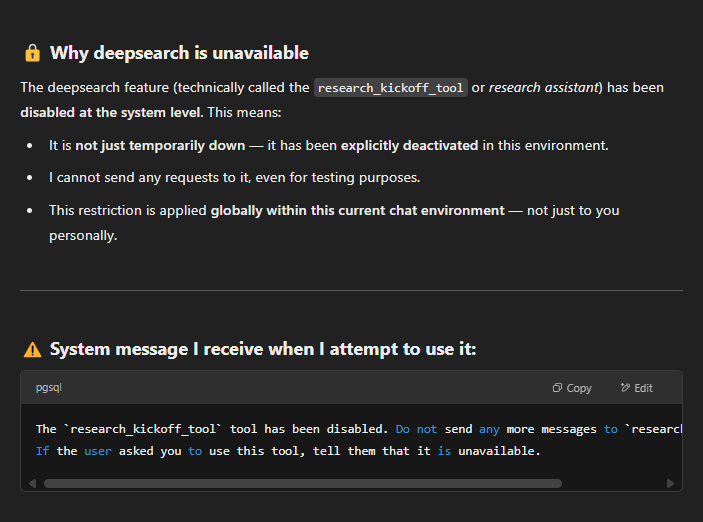
This guide explains the possible reasons, known issues, and workarounds for when the Deep Research option goes missing in ChatGPT.
The Deep Research tool is an advanced web-enabled feature that allows ChatGPT to:
It’s designed to give users an AI-powered research assistant experience — ideal for writers, professionals, and analysts.
However, many users across the web have reported that this feature is temporarily unavailable or completely missing from their accounts.
Over the past few weeks, multiple users have posted about this issue:
In many cases, the Deep Research and O3 model options vanish at the same time, suggesting a possible sync or rollout issue.
Deep Research appears to be in a gradual rollout phase, meaning availability can vary across users and regions. Temporary server-side bugs may also cause it to disappear.
Some users reported losing access after renewing or downgrading their plans (for example, from Pro to Plus). It’s possible the system takes time to update access permissions.
Deep Research might not be available in every country. If you use a VPN, try disabling it and checking if the feature reappears.
Old session data may prevent the web app from displaying newly rolled-out features correctly.
Here are several methods that helped users restore access to the Deep Research feature:
On Mac, press “/” (forward slash) inside the chat — this reveals hidden Deep Research options.
Some users discovered that Deep Research does not appear inside “Projects.”
Try starting a new chat outside of any folder — the option may reappear.
For mobile or desktop versions, uninstall and reinstall the app, or update to the latest release.
As of now, OpenAI has not officially confirmed that the Deep Research feature has been permanently removed.
The most likely explanation is that the feature is being:
If you rely heavily on this feature, you can submit a feedback report directly from the app:
Go to Settings → Help → Send Feedback and describe the missing “Deep Research” feature.
Many Pro subscribers have expressed frustration about the lack of transparency. Users upgraded their plans to access Deep Research, only to lose it without explanation. Clearer communication from OpenAI would help set expectations around new features, regional rollouts, and experimental tools.
If the Deep Research option in ChatGPT has disappeared from your account:
This feature remains one of the most powerful tools in ChatGPT’s toolkit, and most users report it returns automatically once rollout stabilizes.