Physical Address
304 North Cardinal St.
Dorchester Center, MA 02124
Physical Address
304 North Cardinal St.
Dorchester Center, MA 02124
If you’re a ChatGPT Plus subscriber trying to update your payment method or download invoices but can’t find the Manage Billing option, you’re not alone. Many users have noticed that the billing tab has disappeared from the settings menu in the web interface.
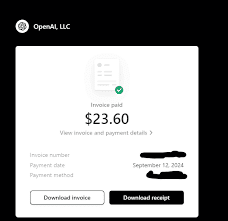
OpenAI recently updated its ChatGPT interface and reorganized some account management features. As a result, the “Billing” section that used to appear under profile settings is no longer visible in the usual spot.
Even though the tab is missing, you can still access your subscription and manage payment details by following these steps:
If you’ve canceled your Plus plan and can’t access previous billing invoices, you might encounter a redirect issue where ChatGPT sends you back to the chat screen. Unfortunately, OpenAI’s system currently restricts invoice access for inactive accounts.
To retrieve old invoices:
This billing navigation issue is likely temporary and part of ongoing UI updates. Until OpenAI restores the billing section directly in settings, users can still manage subscriptions safely through the Stripe link accessible via the “Add Team Workspace” option.