Physical Address
304 North Cardinal St.
Dorchester Center, MA 02124
Physical Address
304 North Cardinal St.
Dorchester Center, MA 02124
Many WhatsApp users often ask: How can I download multiple images at once in PC or Windows WhatsApp? Unfortunately, as of now, WhatsApp Web and the Windows desktop app do not provide a direct option to bulk-download images from a chat window.
Which is quite annoying as you have to save each picture one by one to your PC.
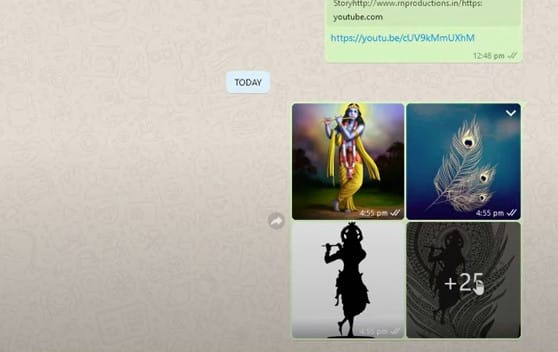
How to Download multiple images on WhatsApp web
This limitation is especially frustrating for those who frequently receive dozens—or even hundreds—of photos in WhatsApp groups or personal chats and need a way to save them quickly.
Whether you’re using an iPhone, Android, or any other iOS device, the WhatsApp Web or Windows App experience remains the same—you can only download one image at a time from the chat window. The same issue is seen with mac devices, there is no way to save all images on macbook for WhatsApp web.
Previously, some versions of the Windows app allowed users to select multiple images and download them in one go, sometimes compiling them into a .RAR file automatically. However, after recent updates, this functionality has been removed or is no longer working as intended.
“Aug 2025 and still not fudging fixed…” — many frustrated users online share the same sentiment.
Although there’s no ‘Download All’ button, here is a method that helps you select and download several photos manually—but more efficiently.
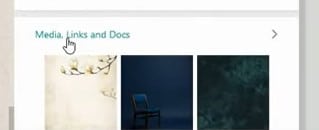
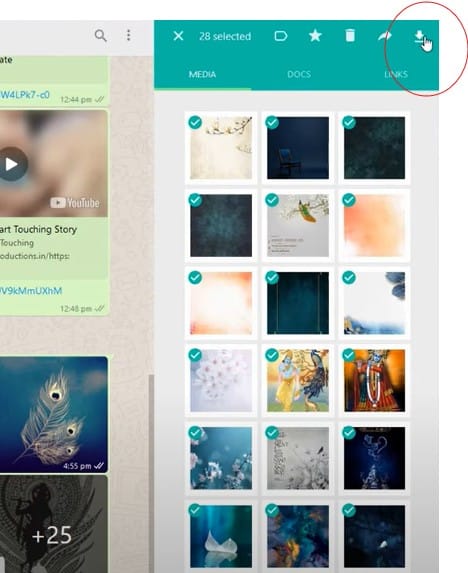
⚠️ Please note: Depending on your version of the WhatsApp app, the ability to select and download multiple images this way may or may not be available. Many users report being able to select but not download in bulk.