Physical Address
304 North Cardinal St.
Dorchester Center, MA 02124
Physical Address
304 North Cardinal St.
Dorchester Center, MA 02124
A frustrating issue has recently been experienced by many Facebook users: the search function inside groups no longer works as expected. When the search icon is tapped while inside a group, it no longer searches within the group itself. Instead, it redirects to Meta AI or the global Facebook search, often returning unrelated results.
Whether on iPhone 16,15 or Android, Samsung s24, this bug is making it difficult for users to find past posts, discussions, or useful information within their favorite groups.
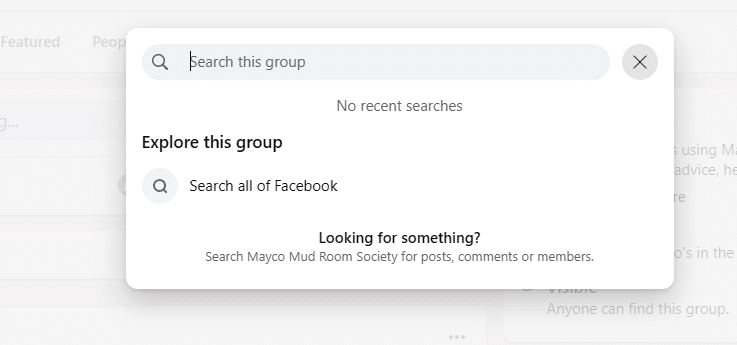
Traditionally, when the magnifying glass icon is tapped within a Facebook group, only that group is searched. However, users have reported that:
This behavior is seen after a recent Facebook update, and has impacted users on:
This problem has been widely reported by:
For those who rely on Facebook groups for research or business purposes, the loss of this feature is a major disruption.
Until Facebook resolves the issue on the app, one reliable workaround for iPhone and Android has been discovered:
Use this link on Chrome or Safari:
👉 https://www.facebook.com/?filter=groups&sk=h_chr
Then:
This also removes unrelated “Suggested for You” content, giving a cleaner view of group posts.
Some Android users reported that uninstalling the latest Facebook version and downloading an older version from third-party app stores like Uptodown restored the old group search behavior. However, this method should be used with caution due to potential security risks.
To help speed up a fix, users can shake their phone while the Facebook app is open. This triggers the bug report feature, where feedback can be submitted. The more reports Facebook receives, the faster the issue may be prioritized.
Some users have reported that the March 14, 2025 update finally fixed the issue. If you haven’t updated your app recently, it’s recommended to:
The Facebook group search not working on iPhone and Android has been a widely reported issue. While no permanent fix is yet guaranteed across all devices, several workarounds — including using a browser or updating the app — have helped many users restore group search functionality.
Still having issues? Let others know what worked (or didn’t) for you in the comments, and consider reporting the bug directly in the app to help get Facebook’s attention.