Physical Address
304 North Cardinal St.
Dorchester Center, MA 02124
Physical Address
304 North Cardinal St.
Dorchester Center, MA 02124
If you’ve been trying to reinstall or update Windows 11 and the progress has been stuck at 99% for hours, you’re not alone. Many users report this exact issue when updating from older versions like 21H2 to 24H2 or performing a repair installation.
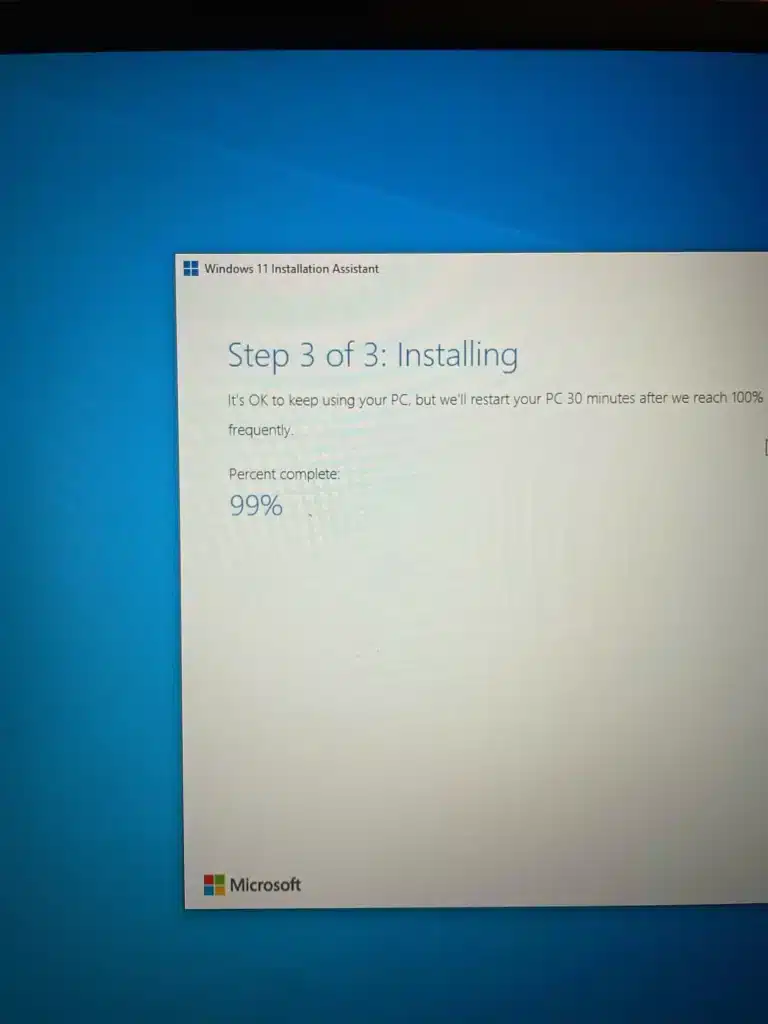
Let’s explore why this happens, what’s normal, and how to fix it safely without losing your data.
When the Windows setup appears frozen at 99%, it’s usually not completely stuck — it’s often still working in the background. However, it can take several hours due to:
If your PC has been sitting at 99% for more than 3–4 hours, it’s likely a hang rather than slow progress.
“I had this problem two weeks ago. Uninstalling Realtek audio drivers fixed it completely. After removing them, Windows installed perfectly and quickly.”
“Five hours in and it’s still at 99%. I restarted and re-ran the setup from the ISO, and it worked immediately.”
“Not a clean install — I was keeping my files. Left it overnight, still 99% in the morning. Eventually had to restart and use the media tool.”
This has solved the issue for many users.
Once installation completes, reinstall the drivers from your laptop or motherboard manufacturer’s website.
If the setup freezes at 99%, this method can restart the installation from the correct state.
C:\$GetCurrent and hit Enter.C:\$GetCurrent.C:\$GetCurrent\Media\Setup.exe and relaunch installation.Users report that this forces setup to resume and complete properly.
If the upgrade keeps hanging and you don’t mind reinstalling apps:
This is the fastest and cleanest way to fix recurring upgrade issues.
If Windows Update or the setup shows “Checking for updates” endlessly:
services.msc → Enter.C:\Windows\SoftwareDistribution.If:
A Windows 11 reinstall stuck at 99% for hours is a common glitch — often related to drivers or corrupted installation files. In most cases, uninstalling problematic drivers or rerunning setup from the Media Creation Tool resolves it.
If you’re still stuck after trying all fixes, back up your files and perform a clean install — it’s faster and more reliable than hours of troubleshooting.