Physical Address
304 North Cardinal St.
Dorchester Center, MA 02124
Physical Address
304 North Cardinal St.
Dorchester Center, MA 02124
Many iPhone 11,12,13,14 & 15 Prox max users, especially after updating to iOS 26, have reported the frustrating error with FaceID not working on their iphone:
“There is an issue with your iPhone’s ability to use Face ID.”
The iPhone users reported the issue after liquid drop on the iPhone and this seems to be a major root cause.
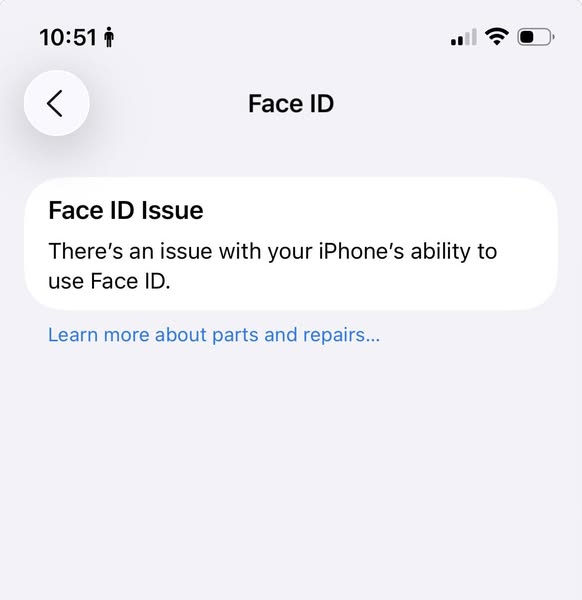
If you’re seeing this message on your iPhone 11 Pro, 12 Pro, 13 Pro Max, or even newer models, you’re not alone. This problem may appear suddenly after a software update, a minor drop, or even dust on the front camera. Let’s go through the possible causes and fixes.
Some users have reported success by gently tapping the area around the front camera. It seems odd, but for some, it temporarily restores Face ID functionality, suggesting a loose hardware connection.
If cleaning, resetting, and updating don’t help, the issue may be hardware-related:
In such cases, the best option is to book a repair with Apple Support or visit an authorized service center. If your device is under warranty or AppleCare+, it may be replaced or repaired at low cost.
Face ID problems can be caused by both software glitches and hardware faults. Start with the simple fixes—cleaning the camera, resetting Face ID, or updating iOS. If nothing works, hardware repair may be the only option.
For those who bought refurbished devices, check if your seller offers repair or replacement, as many (like BackMarket) provide warranty coverage.
Until Apple pushes more stable updates, these steps should help you keep Face ID working.