Physical Address
304 North Cardinal St.
Dorchester Center, MA 02124
Physical Address
304 North Cardinal St.
Dorchester Center, MA 02124
If you’re an Android user and suddenly can’t use the ChatGPT app, you might have run into the “PlayIntegrity Verification failed” problem. Many users report that after Google updated the Play Integrity API, the ChatGPT Android app now refuses to work on older or unsupported devices.
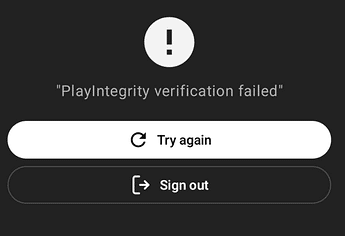
Instead of telling you what’s really happening, the error often appears as:
“Our systems have detected unusual activity from your system. Please try again later.”
But when you log out and try to sign in again, you’ll see the real cause: PlayIntegrity verification failed.
Google recently updated its Play Integrity API to enforce stricter device security checks. In particular, the new requirement uses the MEETS_STRONG_INTEGRITY verdict.
According to the Android developer documentation:
This is why ChatGPT stops working on devices that are:
The main impact is clear:
For some, the only workaround right now is to use ChatGPT in a browser (Chrome, Brave, Firefox, etc.). While this restores access to text features, it blocks some Plus-exclusive features like Advanced Voice Mode, which is one reason many users pay for ChatGPT Plus in the first place.
Currently, the ChatGPT Android app requires MEETS_STRONG_INTEGRITY. This is more strict than necessary.
A more reasonable setting would be to require MEETS_DEVICE_INTEGRITY, which still checks whether:
But it doesn’t force the requirement of having a recent vendor patch. By loosening this setting, OpenAI could restore compatibility for many Android users without compromising basic security.
Until OpenAI addresses this issue, here are the most common workarounds:
Works on Chrome, Firefox, Brave, and other browsers. You’ll lose some features (like Advanced Voice Mode), but at least you can access your account.
Go to Settings → Apps → Google Play Store → Storage → Clear Cache, and repeat the same for ChatGPT app. Some users report this resolves temporary misreads of integrity status.
If you have a newer phone or tablet with up-to-date vendor security patches, ChatGPT works fine.
OpenAI encourages reporting bugs through the app or website. The more reports they receive, the more likely they’ll adjust the requirement.
The PlayIntegrity Verification failed error isn’t really a bug in your device — it’s a policy change caused by Google’s stricter security checks combined with OpenAI’s decision to enforce the strongest level of integrity for the ChatGPT app.
For now, the only guaranteed fixes are:
But the long-term solution must come from OpenAI by lowering the app’s requirement from MEETS_STRONG_INTEGRITY to MEETS_DEVICE_INTEGRITY, restoring app usability for millions of users on otherwise functional devices.