Physical Address
304 North Cardinal St.
Dorchester Center, MA 02124
Physical Address
304 North Cardinal St.
Dorchester Center, MA 02124
Apple’s iOS 26 introduced several new features to improve user privacy and call management, but some iPhone users are noticing unusual behavior with the Unknown Call Filter.
When the filter is turned on, the Phone app displays a badge count for all unknown calls. The problem? The badge doesn’t disappear after viewing the call list — instead, the only way to clear it is to delete all the unknown calls.
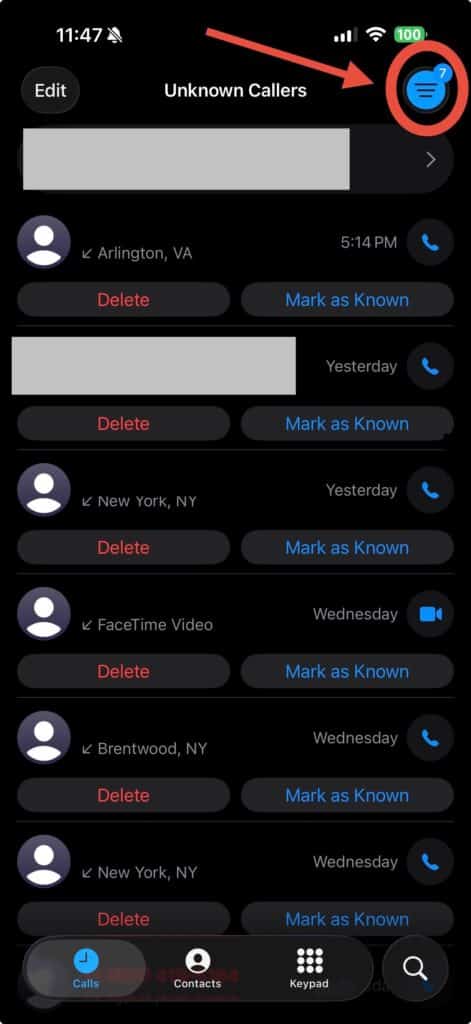
This has left many wondering: Is this a bug or an intentional design change in iOS 26?
Normally, iOS badges disappear once the notification has been seen or opened. For example, when you open Messages, the red badge icon goes away after reading your texts.
But with Unknown Call Filter in iOS 26, the Phone app badge keeps counting unknown numbers as “unread,” even after you open the call log. Users report that:
For those who rely heavily on badges to manage missed calls, this change is confusing and disruptive.
As of now, Apple has not officially clarified whether this is a bug or a new system behavior. However:
If you’re facing this problem, here are a few troubleshooting steps that have worked for some users:
This can sometimes reset the counter logic and clear the badge.
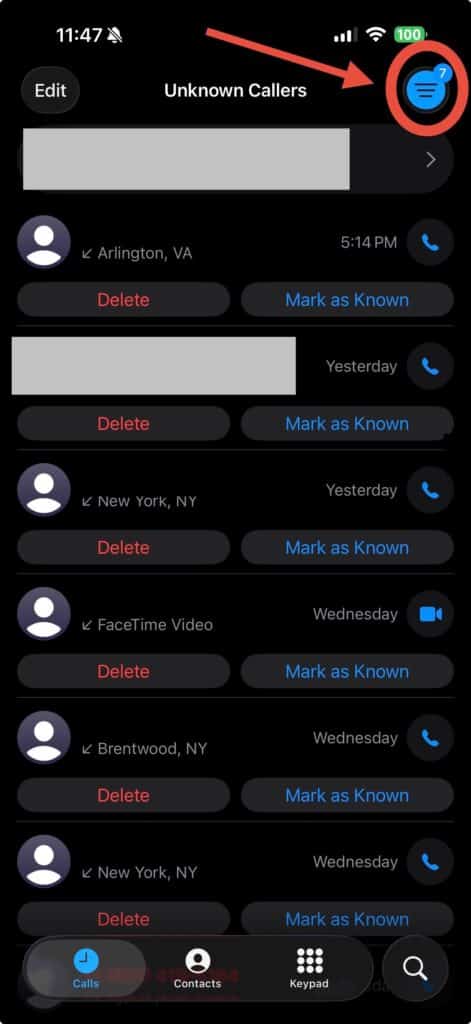
Until Apple addresses this issue, the most reliable way is to delete the unknown calls from your log. Not ideal, but it guarantees the badge disappears.
Go to the Feedback app (if on beta) or Apple’s official Feedback page and report this issue. The more reports Apple receives, the more likely it will be addressed in the next update.
If you’ve noticed the Unknown Call Filter badge refusing to clear in iOS 26, you’re not alone. For now, the only surefire method is to delete the unknown calls or temporarily disable badges. Hopefully, Apple will clarify or fix this in an upcoming update.
Have you run into this issue on your iPhone? Let us know your experience in the comments below.