Physical Address
304 North Cardinal St.
Dorchester Center, MA 02124
Physical Address
304 North Cardinal St.
Dorchester Center, MA 02124
If you’ve tried to check your Comcast.net (Xfinity) email today and noticed that it’s not loading at all—you’re not alone. Many users have reported that their inbox isn’t updating on Outlook, Apple Mail, or even the Xfinity Connect app. For some, the web portal just redirects to the support page instead of showing emails.
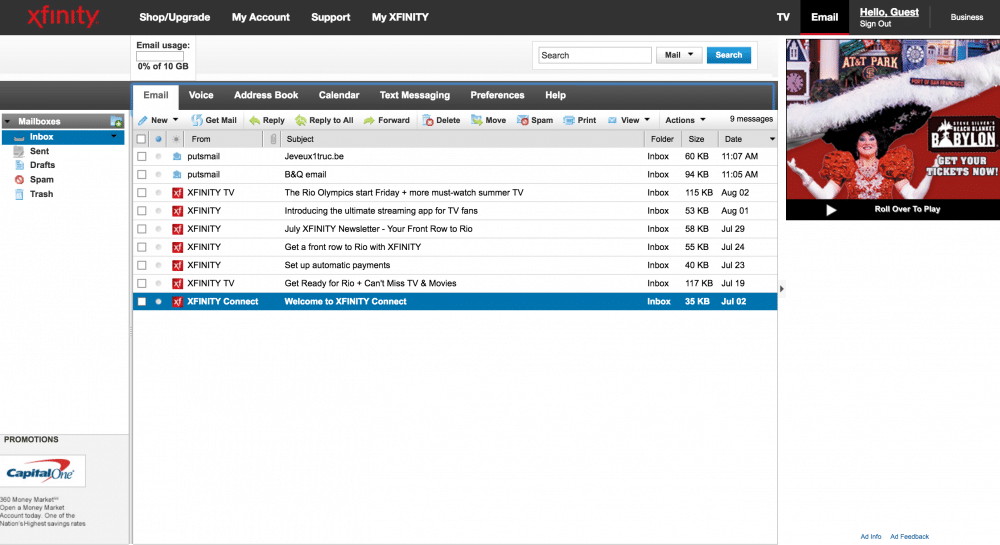
📌 No new emails showing up – Users can compose and send emails but incoming messages don’t arrive.
📌 Web portal redirect issue – Clicking “Check Email” on the Xfinity site takes users back to support pages.
📌 Access denied errors – Some users on 5G or third-party ISPs get intermittent “access denied” messages.
📌 Works only on mobile data – Email updates when switching to cellular service, but fails on WiFi (especially with non-Comcast ISPs).
📌 Fraudulent emails – Some users have reported suspicious verification requests, likely phishing attempts.
There seem to be several causes behind Comcast email not working:
✅ Try the Web Portal in a Different Browser
If the Xfinity Connect site keeps redirecting, clear cookies/cache or use a different browser.
✅ Switch to Cellular Data
Many report that turning off WiFi and using mobile data allows email syncing.
✅ Reset Your Password
Some users fixed the problem instantly by changing their Comcast email password.
✅ Check ISP Restrictions
If you’re on Fidium or another third-party ISP, Comcast may be blocking IPs. Contact support—or try using a VPN to bypass restrictions.
✅ Use Official Xfinity Apps
The Xfinity Connect app tends to work more consistently than Outlook or Apple Mail when server issues occur.
✅ Watch Out for Phishing
Ignore suspicious emails claiming you need to “verify” your Comcast account unless you are sure it came from the official Xfinity domain.
The Comcast email not working issue is frustrating, especially for users relying on third-party email clients or non-Comcast internet providers. While workarounds like switching to cellular data or resetting your password may help, the underlying cause often comes down to ISP restrictions and server-side problems.
If you continue to face problems: