Physical Address
304 North Cardinal St.
Dorchester Center, MA 02124
Physical Address
304 North Cardinal St.
Dorchester Center, MA 02124
Many users have been facing a frustrating issue lately: Instagram links are not opening in the app. Instead of opening directly inside Instagram, links in bios, stories, or even from other apps like Facebook are opening in browsers like Chrome or Firefox. This problem has been reported across multiple devices, including the iPhone 16, Samsung Galaxy S24 Ultra, Samsung Galaxy S24+, Google Pixel 8, and Google Pixel 9 Pro XL.
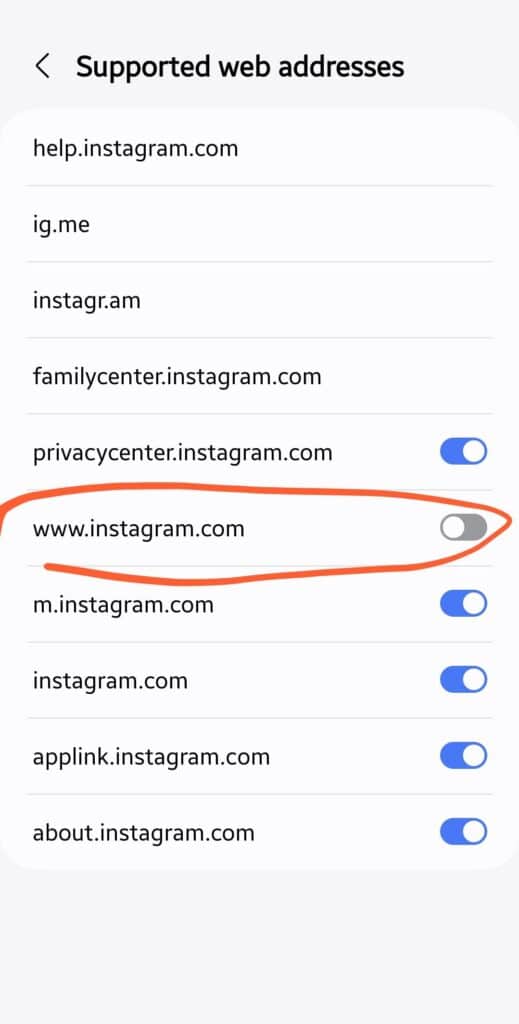
If you’ve recently upgraded to a new phone and are running into this issue, here are some solutions that have worked for others.
Some users noticed that certain options like www.instagram.com kept turning off automatically. If that happens, continue with the next fixes.
Several users solved the issue simply by uninstalling and reinstalling Instagram.
On some phones like the Samsung Galaxy S24 Ultra, the solution was found in default app settings:
This ensures that Instagram itself (not Meta App Manager) handles its links.
The issue of Instagram links not opening directly in the app seems to be a bug with Android link handling that affects different models like the Pixel 8, Pixel 9 Pro XL, and Samsung Galaxy S24 series.
The most reliable fix so far has been to uninstall and reinstall Instagram, followed by re-checking “Open by Default” settings.
If you’re still stuck, try disabling Meta App Manager defaults and double-checking default app permissions.
Hopefully, Instagram or Android will roll out a permanent fix soon, but until then, these steps should help you get back to using Instagram links the way they were meant to work.