Physical Address
304 North Cardinal St.
Dorchester Center, MA 02124
Physical Address
304 North Cardinal St.
Dorchester Center, MA 02124
Recently, many ChatGPT users have reported running into a frustrating problem:. The issue is seen with all different devices like android, iphone , PC and MacBook. The error faced are :
“Model not found.”
“Regeneration must have conversation_id.”
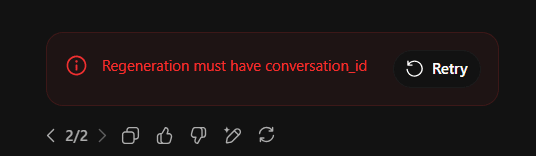
This error typically appears when trying to reopen older chats, work on ongoing projects, or even when attempting to regenerate a response.
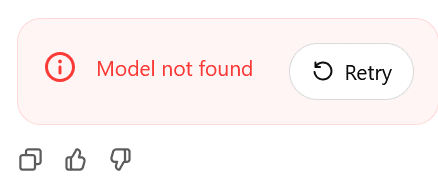
From user reports and OpenAI support responses, here are the common causes:
According to Dax from OpenAI Support:
“We are aware of an issue with custom GPTs whereby ‘Model not found’ errors are occurring when trying to create/chat with a custom GPT. Our engineering team is working on a fix.”
Later, OpenAI confirmed:
“We pushed changes to fix this error last night! Let me know if anyone is still affected and we’ll be happy to help.”
If you’re still seeing the “Model not found” error:
This bug highlights the importance of backing up important code, macros, or project outputs outside of the chat environment — so you’re not locked out when technical issues arise.