Physical Address
304 North Cardinal St.
Dorchester Center, MA 02124
Physical Address
304 North Cardinal St.
Dorchester Center, MA 02124
Many users have recently run into a frustrating issue: when uploading PDF files to ChatGPT, the tool fails halfway through and throws an error message saying “Unknown Error Occurred.” This has impacted productivity for people who rely heavily on PDF uploads for summaries, Q&A, or document analysis.
ChatGPT Says “Unknown Error Occurred” is reported on Windows, macOS, Chrome, safari and iPhone, Android apps as well.
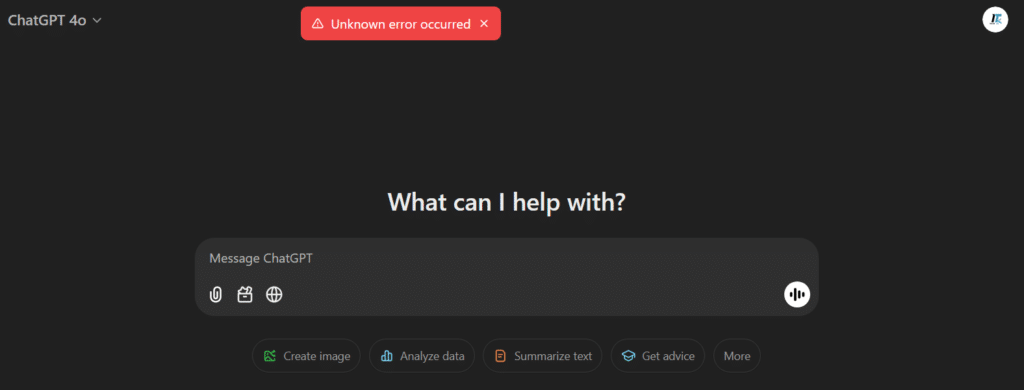
Users have reported:
.DOCX, .PNG, and .TXT upload without issues.Convert the PDF using an OCR converter before uploading.
iLovePDF OCR, Adobe Scan, or Online OCR can help.When creating a PDF (especially on Mac or using print-to-PDF options), select “Embed Text” or “Save as Searchable PDF.”
If upload fails, try zipping the PDF and uploading the .zip file to ChatGPT.
Oddly, some users found that switching accounts temporarily solves the issue.
The “Unknown Error Occurred” problem in ChatGPT’s PDF upload system is annoying — especially when all other file types work. But with a few simple workarounds, like OCR conversion or using a zipped file, the error can often be bypassed.
Let’s hope OpenAI releases a fix for this soon. Until then, these user-tested tricks might save your workflow.