Physical Address
304 North Cardinal St.
Dorchester Center, MA 02124
Physical Address
304 North Cardinal St.
Dorchester Center, MA 02124
For a long time, ChatGPT had been used without any problem by many free users. Custom instructions and roleplay chats had been created and continued smoothly on both PC (Chrome, App) and Android devices (Chrome, Firefox, and the ChatGPT app).
However, recently a recurring error message has been encountered:
“A network error occurred. Please check your connection and try again. If this issue persists please contact us through our help center at help.openai.com.”
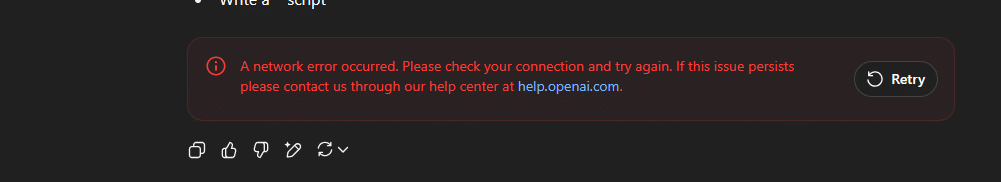
This message has been shown right after Chat GPT’s response is completed. No further input has been allowed. Upon refreshing the page, the AI’s reply disappears, leaving only the user’s prompt and the green regenerate button. The typing box is removed completely.
Different platforms have been tested — including desktop browsers, Android apps, and mobile data or Wi-Fi connections — but the same issue has been observed. VPNs were not used, and browser cookies had been cleared, yet the error continued.
Interestingly, the issue has been limited to the last chat only. New chats have been seen working normally, making the problem more frustrating as old conversations cannot be continued.
It has been suspected by some users that the chat may have become too long. However, much longer chats had been handled in the past without any issues. The problem is believed to be related to system load or timeout errors triggered when the model takes too long to respond due to complex or large prompts.
Many reports have also pointed out that Google Chrome could be a part of the issue. When Firefox was used instead, the error was not experienced by some users.
It has been suggested that switching to Mozilla Firefox can avoid the problem. Users have successfully used ChatGPT there, even when Chrome caused errors.
If the last conversation cannot be accessed:
Settings > Data Controls > Export > Confirm Export..zip file contains chat.html, which can be opened in a browser.Users with VPNs such as NordVPN have reported success after disabling Web Protection or switching the VPN protocol to OpenVPN. Extensions or firewalls could also be causing interference.
The “network error” message has been experienced by a wide range of users, both free and paid. Even short or simple prompts have sometimes triggered it. Until an official fix is rolled out by OpenAI, the above methods are being used as temporary workarounds.
Although the situation is frustrating, a solution might be found by trying different browsers or managing the chat length. Hopefully, this problem will be resolved soon by OpenAI’s updates.