Physical Address
304 North Cardinal St.
Dorchester Center, MA 02124
Physical Address
304 North Cardinal St.
Dorchester Center, MA 02124
So today I was pretty excited to try out the new iPadOS 26 IPSW file on my iPad. I already upgraded from iPadOS 18.0 to 18.5 earlier in the day, everything was going smooth until I tried flashing the 26 version using 3uTools.
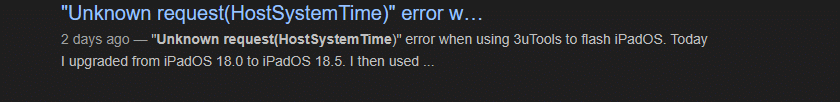
At around 20% of the flashing process, I get this strange error:
“Unknown request(HostSystemTime)”
At first I thought it’s maybe just something I did wrong. But after trying few more times and seeing the same error, I realized it might be something else. Here’s what I figured so far and maybe it helps someone else too.
When using 3uTools to flash a firmware file, the tool talks with your iPad and Apple’s servers. In this case, something is going wrong in between. The error message “Unknown request(HostSystemTime)” seems related to some timing or request mismatch.
It could be related to some new security feature in iPadOS 26. Since this version is not even public yet, it’s likely that 3uTools is not ready to handle it properly.
Yes, most likely. As of now, iPadOS 26 is not officially released, it’s probably only available to Apple developers through a beta version. Apple usually put strict checks in place in early iOS and iPadOS versions.
So using tools like 3uTools that are third-party, not Apple-approved, might result in weird errors or even stop working altogether with new updates.
If you’re flashing beta software, always do it on a secondary iPad or test device. Don’t risk your daily-use device.
Yes, 3uTools is popular and works great with stable versions. But for developer betas, it may not be updated in time. It’s better to use Apple’s official tools like Finder or Apple Configurator (on Mac).
If you’re an Apple-registered developer, go through their official documentation. They usually provide steps to install betas using proper profiles or IPSW files in a supported way.
Possibly. Apple keeps improving its security checks. The “HostSystemTime” thing could be a check to make sure the computer’s time and system match Apple’s expectations. If there’s mismatch, or if the tool don’t provide proper handshake, it can block the request.
Not really, unless you bricked your iPad (which hopefully didn’t happen). You can always restore back to iPadOS 18.5 using iTunes or Finder. Just remember:
It’s tempting to try out the latest iPadOS betas especially when you’re curious or a tech lover, but always take precautions. Tools like 3uTools are not officially supported by Apple and sometimes may not be updated fast enough to support new firmware changes.
If you’re seeing the “Unknown request(HostSystemTime)” error while flashing iPadOS 26, don’t panic. It’s likely just a result of security changes or unsupported tool behavior. Wait for updates from 3uTools, or stick to official Apple tools for flashing and installing beta OS.